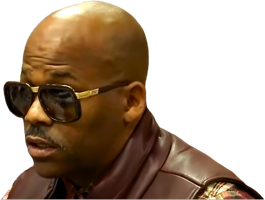My neighbors let me use the wifi when i first move in and i never bothered to get my own. They s*** slow rn and im thinking about resetting the router but i dont remeber where i put the password. Would i even need it again?
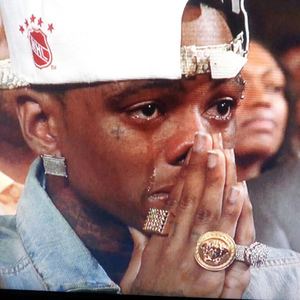 Innocent
InnocentMy neighbors let me use the wifi when i first move in and i never bothered to get my own. They s*** slow rn and im thinking about resetting the router but i dont remeber where i put the password. Would i even need it again?
how would you reset it ? do you have physical access to the router? if not, what do you mean by resetting?
assuming you mean turning the router off for ten seconds then turning it back on, no, you will not need to re-input the password.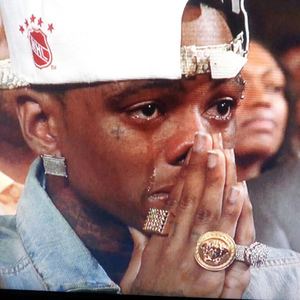 Innocent
InnocentMy neighbors let me use the wifi when i first move in and i never bothered to get my own. They s*** slow rn and im thinking about resetting the router but i dont remeber where i put the password. Would i even need it again?
nope computer/phone will remember it unless you manually make it forget.
 space0cadet
space0cadethow would you reset it ? do you have physical access to the router? if not, what do you mean by resetting?
assuming you mean turning the router off for ten seconds then turning it back on, no, you will not need to re-input the password.I had access to the router from the IP thingy (192.168.1.254)
They s*** back to normal now tho, thought i was gon have to get my own internet setup
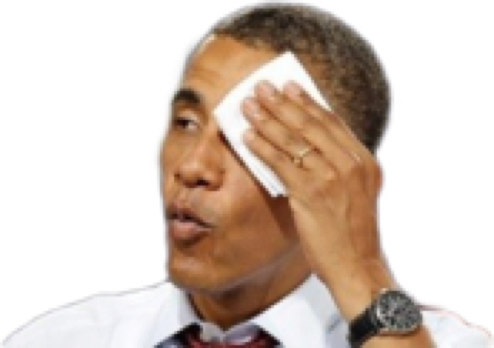
 rhyming rhino
rhyming rhinoYou could just change the password from the admin page or remove it altogether
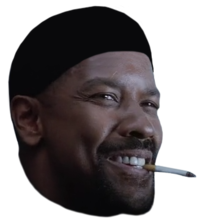
I need a different password to access that so i didnt even try. I bet their s*** is still "admin" or "password" tho