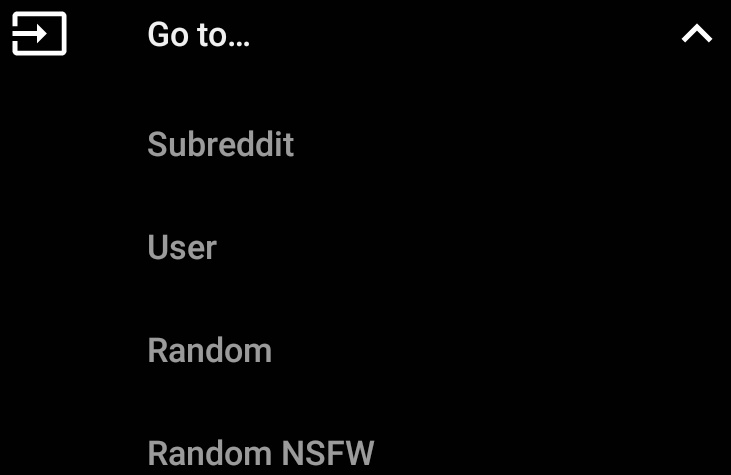I had a similar thread on KTT1 years back but I wanna give it a reboot with fresh suggestions
Email - Spark is the best hands down. Nothing compares
Sports - The Athletic, but that is expensive so I guess the next best is theScore
Finances - Recently started using an app called Expenses. Open-source app that lets you input things that you're purchasing and organize them by category. Really great way to keep up with what you're spending. Subby is great for keeping track of monthly subscriptions.
Twitter - Owly is my favorite client but I'm always down to try others.
Podcasts - Pocket Casts hands down. Great for keeping up with how much time you've saved via silence skipping and speeding up audio. Also syncs with the desktop app really well.
Browser - None are #1 tbh. I use Firefox, Brave, Firefox Focus, and Firefox Preview
Reddit: Boost
Others without categories:
Remote Desktop for easily taking over your desktop with your phone
bxActions for remapping the Samsung Bixby button
Authy for 2fa
Slickdeals for tracking shopping deals
SD Maid for phone cleanup
Not Hotdog to determine if your food is a hotdog
Google Opinion Rewards for free* moneyBrowser: Kiwi, just because I can install Chrome extensions. Also Brave, sometimes. I will fully switch to the new Firefox once they add the extension support as well.
Mail: I've tried them all and there was always something that didn't work as I wanted (I need multi account support btw). I've switched to FairEmail (privacy focused, open source, local client with nothing on cloud) some months ago and I'm quite happy with it. UI has improved a lot since the start and same with UX. Takes some time to fully set things up but once done it's definitely worth it, if you're into these sort of apps.
Flie Explorer: Solid Explorer, nice UI, all the features I need. FX explorer is also a good alternative.
Reddit client: Slide. Haven't tried many, but I'm definitely satisfied with this one.
Notes: Google Keep. Easy to use, cloud sync and can add collaborators. OneNote is probably better but it's too much for my quick note-taking needs.
Local Music: Retro Music. I'd use Poweramp but can't stand the clunky UI tbh.
Security: Bitwarden (previously on Keepass, also very solid) and AndOTP (open source and backup friendly).
Launcher: Been on Lawnchair v2 for the last few years. Previously Action Launcher and Nova.
 Papi
PapiBrowser: Kiwi, just because I can install Chrome extensions. Also Brave, sometimes. I will fully switch to the new Firefox once they add the extension support as well.
Mail: I've tried them all and there was always something that didn't work as I wanted (I need multi account support btw). I've switched to FairEmail (privacy focused, open source, local client with nothing on cloud) some months ago and I'm quite happy with it. UI has improved a lot since the start and same with UX. Takes some time to fully set things up but once done it's definitely worth it, if you're into these sort of apps.
Flie Explorer: Solid Explorer, nice UI, all the features I need. FX explorer is also a good alternative.
Reddit client: Slide. Haven't tried many, but I'm definitely satisfied with this one.
Notes: Google Keep. Easy to use, cloud sync and can add collaborators. OneNote is probably better but it's too much for my quick note-taking needs.
Local Music: Retro Music. I'd use Poweramp but can't stand the clunky UI tbh.
Security: Bitwarden (previously on Keepass, also very solid) and AndOTP (open source and backup friendly).
Launcher: Been on Lawnchair v2 for the last few years. Previously Action Launcher and Nova.
Just downloaded Retro Music and
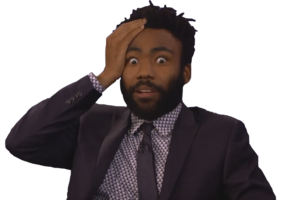 it looks sooooooo much better than poweramp
it looks sooooooo much better than poweramp 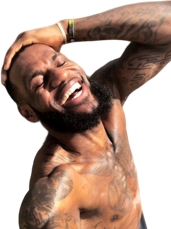
 Papi
PapiBrowser: Kiwi, just because I can install Chrome extensions. Also Brave, sometimes. I will fully switch to the new Firefox once they add the extension support as well.
Mail: I've tried them all and there was always something that didn't work as I wanted (I need multi account support btw). I've switched to FairEmail (privacy focused, open source, local client with nothing on cloud) some months ago and I'm quite happy with it. UI has improved a lot since the start and same with UX. Takes some time to fully set things up but once done it's definitely worth it, if you're into these sort of apps.
Flie Explorer: Solid Explorer, nice UI, all the features I need. FX explorer is also a good alternative.
Reddit client: Slide. Haven't tried many, but I'm definitely satisfied with this one.
Notes: Google Keep. Easy to use, cloud sync and can add collaborators. OneNote is probably better but it's too much for my quick note-taking needs.
Local Music: Retro Music. I'd use Poweramp but can't stand the clunky UI tbh.
Security: Bitwarden (previously on Keepass, also very solid) and AndOTP (open source and backup friendly).
Launcher: Been on Lawnchair v2 for the last few years. Previously Action Launcher and Nova.
I'm gonna check out FairEmail. Definitely check out Spark though. I'm on it because I think they have the best multi-account support