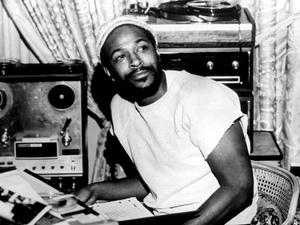 Triplesss
Triplesssfor images to work the link has to end in '.png' '.jpg' etc.
Thanks for the feedback. I do that, It just seems to only show up for me. Everybody else just sees the link.
you have to put the exclamation point in front of the link for everything
ex"!website.gif"
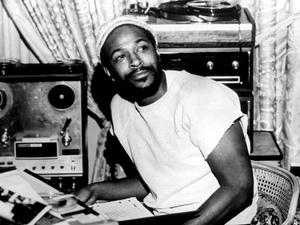 Triplesss
Triplesssyou have to put the exclamation point in front of the link for everything
ex"!website.gif"
I do. It's just like posting videos, right?

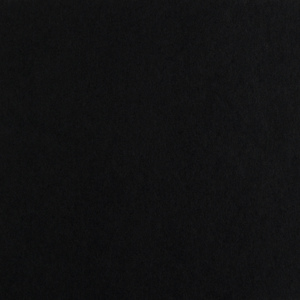 Abandoned Account
Abandoned AccountI do. It's just like posting videos, right?
!https://www.youtube.com/watch?v=EivJ5hpQzmsyup same exact way
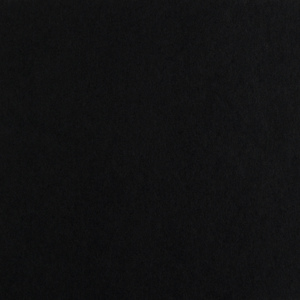 Abandoned Account
Abandoned Account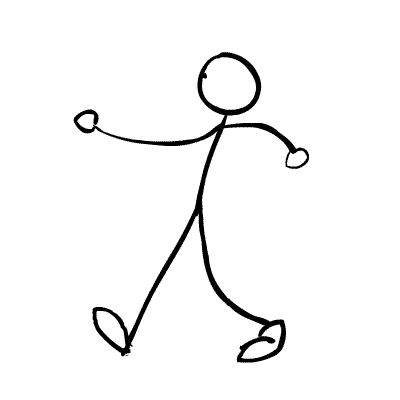
Seeliterally just take the link and put an exclamation point no spacesbetween the linke and !
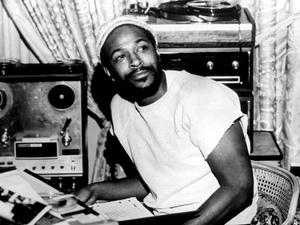 Triplesss
Triplesss!link.gif
just like that
Sorry, If I am causing you to lose patience but I'm doing that.
This is using a space:
! i.ktt2.com/https://media.giphy.com/media/XGnWMiVXL87Xa/giphy.gifI am just putting ! before image:
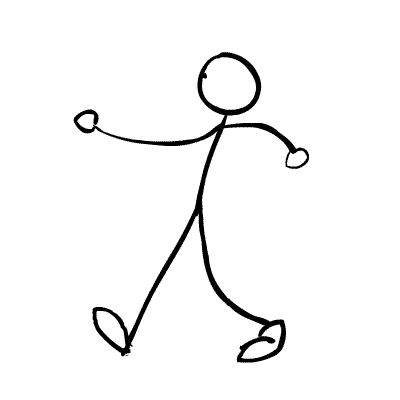
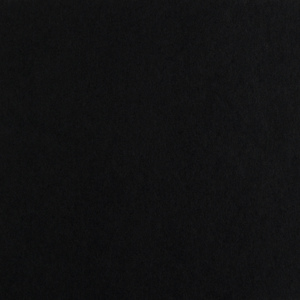 Abandoned Account
Abandoned AccountSorry, If I am causing you to lose patience but I'm doing that.
This is using a space:
! https://i.ktt2.com/https://media.giphy.com/media/XGnWMiVXL87Xa/giphy.gifI am just putting ! before image:
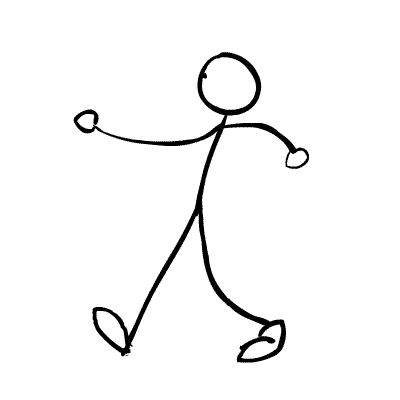
lmao hold on im tryna figure this out
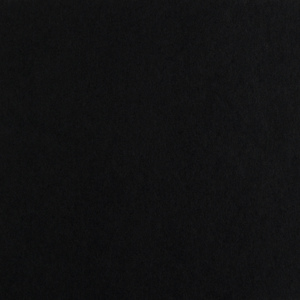 Abandoned Account
Abandoned AccountSorry, If I am causing you to lose patience but I'm doing that.
This is using a space:
! https://i.ktt2.com/https://media.giphy.com/media/XGnWMiVXL87Xa/giphy.gifI am just putting ! before image:
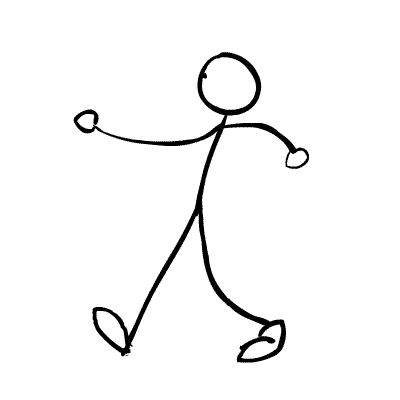
make sure that s*** isn't auto correcting if you're on a phone
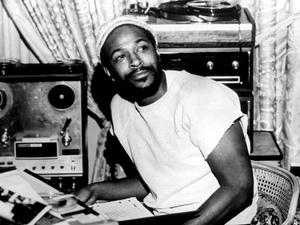 Triplesss
Triplessslmao hold on im tryna figure this out
Thanks for your help. I'll post screen caps of what is happening.
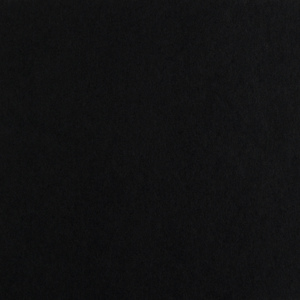 Abandoned Account
Abandoned AccountSee
https://imgur.com/a/TESrTktthis is mad weird.
@ mods wtf is going on
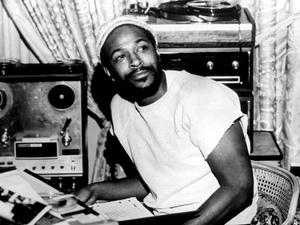 Triplesss
Triplessswhat browser?
It happened on Safari so I recently started using Google Chrome but it seems I have the same issue.

