Hey fam, today I noticed a s*** ton of my bookmarks have been deleted off Firefox when I booted up my Mac today.
S***’s never happened before & idk what to do.
Are there any solutions?
 monza sp1 x
monza sp1 x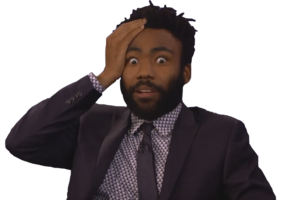
do u have a firefox acct ?
No :/
Idk how this happened.
Everything was fine last night, now everything is missing.
 Lord Quas
Lord QuasNo :/
Idk how this happened.
Everything was fine last night, now everything is missing.
did you have those bookmarks on multiple devices?
 Dankmustard Mobile
Dankmustard Mobiledid you have those bookmarks on multiple devices?
Only on my Macbook.
I'm floored by this.
 Dankmustard Mobile
Dankmustard Mobilehttps://support.mozilla.org/en-US/kb/restore-bookmarks-from-backup-or-move-them
I tried restoring them from an earlier date, but they are still missing.
 Lord Quas
Lord QuasI tried restoring them from an earlier date, but they are still missing.
hmmmm maybe try looking for your bookmarks.html file in documents and see if they're in there?
 Dankmustard Mobile
Dankmustard Mobilehmmmm maybe try looking for your bookmarks.html file in documents and see if they're in there?
File isn't there...
Thanks for trying to help, I appreciate it.
Just gonna have to live with it I guess

 Lord Quas
Lord QuasFile isn't there...
Thanks for trying to help, I appreciate it.
Just gonna have to live with it I guess

no worries, sucks but you'll live.
 Lord Quas
Lord QuasNo :/
Idk how this happened.
Everything was fine last night, now everything is missing.
try this:
go to your Finder and click Command + Shift + L
this should open a folder called Library correct ?
 monza sp1 x
monza sp1 xtry this:
go to your Finder and click Command + Shift + L
this should open a folder called Library correct ?
Yes
 monza sp1 x
monza sp1 xokay go to Application Support > Firefox and tell me what u see
3 folders
Crash reports, Pending Pings, & profiles.
 Lord Quas
Lord Quas3 folders
Crash reports, Pending Pings, & profiles.
yes go into profiles and tell me what u see
 monza sp1 x
monza sp1 xyes go into profiles and tell me what u see
I see 3 different folders.
I checked all 3 & went into the "Bookmarkbackup" folders for all three & my latest backup's are from 2020 :/
Which is strange cause I thought I had automatic backups turned on.
 Lord Quas
Lord QuasI see 3 different folders.
I checked all 3 & went into the "Bookmarkbackup" folders for all three & my latest backup's are from 2020 :/
Which is strange cause I thought I had automatic backups turned on.
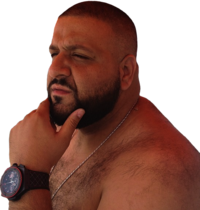 thats very strange
thats very strangeare u able to restore from those at least ?
 monza sp1 x
monza sp1 x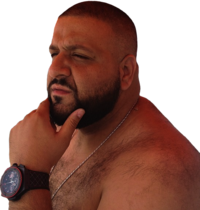 thats very strange
thats very strangeare u able to restore from those at least ?
Yes, but a whole years worth of them are still missing.
It sucks, but I think I can live with it.
Just don't understand how they can get deleted like that over night.
Thank you for your help though!
I really appreciate it!