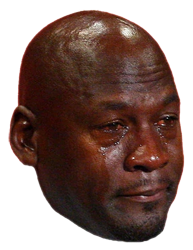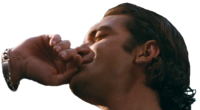Specifically asking as a FL User.
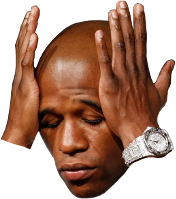 none of the tutorials online are really encompassing. They talk about individual channels but not the entire track itself.
none of the tutorials online are really encompassing. They talk about individual channels but not the entire track itself. Asking for a solid ktt fam.
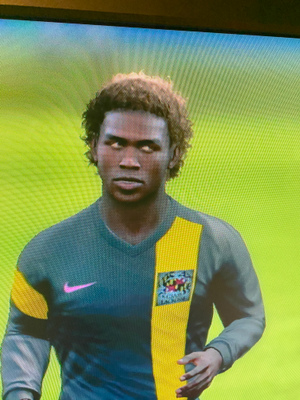 TUNDRA IV
TUNDRA IVSpecifically asking as a FL User.
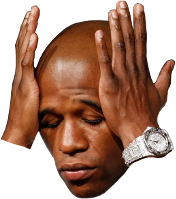 none of the tutorials online are really encompassing. They talk about individual channels but not the entire track itself.
none of the tutorials online are really encompassing. They talk about individual channels but not the entire track itself. Asking for a solid ktt fam.
ur tryna duck a frequency right?
- !https://youtu.be/6264GZzK25M?si=hlJVzgxz_noka1Gc
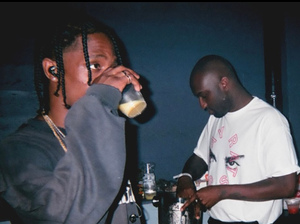 Love Life Utopia
Love Life Utopiadon't have Pro Q lmao
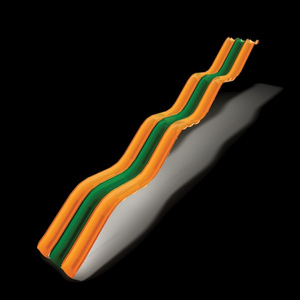 Flaphead 🎧Aug 16, 2023
Flaphead 🎧Aug 16, 2023In for the sauce even though I’m a Logic user lol
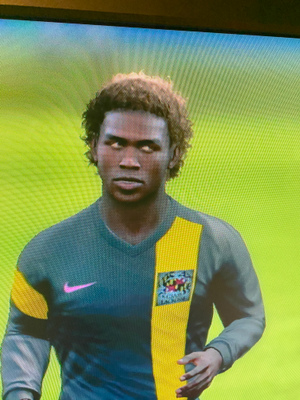 TUNDRA IV
TUNDRA IVdon't have Pro Q lmao
U need to create an aux track that is your “trigger”
For example if I have instrumental , and I want the whole instrumental to be ducked when the 808s come in”
I will send the 808 to a aux track and call that trigger.
Then I usually use Pro-Q on the whole instrumental track/or whatever I wanted ducked and set my trigger aux as the input . Then I allocate what ever frequency I want ducked when the 808 is triggered
I screen recorded myself doing this, but for some reason certain windows aren't showing up in the video so I'll explain it step by step. I'm going to run you through a basic mini-tutorial to at least get you familiar with the process.
1. Open a new file with the "Basic 808 and Limiter" template
2. Add a synth VST like Sytrus
3. Set your kick drum to Insert 1 and your synth to Insert 2
4. Right click on your kick drum and choose "Fill Each 4 steps"
5. For your synth, add whatever chord or note to your piano roll and extend it all the way to the end of the bar
6. Click on Insert 1 in the Mixer, look all the way to the right and click on Slot 1. Add "Fruity Peak Controller"
7. Click on Insert 2 in the Mixer, then right click on Insert 2's volume slider. Choose "Link to Controller"
8. In the "Remote control settings" menu that pops up, you'll see a section that says "Internal Controller". Underneath it will say "(none)". Click on (none) and choose "Peak Ctrl - Peak + LFO". This will link Insert 2's volume to Insert 1's Fruity Peak Controller
9. In the same menu you'll see "Mapping Formula" and underneath it will say "Input". Click the arrow to the right and choose "Inverted"Now the volume of Insert 2 will duck under the frequencies of Insert 1.
10. You'll notice that, once you start playing the sequencer, Insert 2 will start off at max volume. To fix this, click on Fruity Peak Controller in slot 1 of Insert 1 and rotate the knob that says "Base" until Insert 2's volume in the mixer returns to a reasonable db.
11. If you want to change the severity of Insert 2's "ducking", mess around with the volume knob of Fruity Peak Controller. Feel free to mess around with the tension and decay knobs as well as these will change how Insert 2's volume reacts to Insert 1Hope this helps and let me know if you have any questions
 Zoobooks
Zoobooks@op
I screen recorded myself doing this, but for some reason certain windows aren't showing up in the video so I'll explain it step by step. I'm going to run you through a basic mini-tutorial to at least get you familiar with the process.
1. Open a new file with the "Basic 808 and Limiter" template
2. Add a synth VST like Sytrus
3. Set your kick drum to Insert 1 and your synth to Insert 2
4. Right click on your kick drum and choose "Fill Each 4 steps"
5. For your synth, add whatever chord or note to your piano roll and extend it all the way to the end of the bar
6. Click on Insert 1 in the Mixer, look all the way to the right and click on Slot 1. Add "Fruity Peak Controller"
7. Click on Insert 2 in the Mixer, then right click on Insert 2's volume slider. Choose "Link to Controller"
8. In the "Remote control settings" menu that pops up, you'll see a section that says "Internal Controller". Underneath it will say "(none)". Click on (none) and choose "Peak Ctrl - Peak + LFO". This will link Insert 2's volume to Insert 1's Fruity Peak Controller
9. In the same menu you'll see "Mapping Formula" and underneath it will say "Input". Click the arrow to the right and choose "Inverted"Now the volume of Insert 2 will duck under the frequencies of Insert 1.
10. You'll notice that, once you start playing the sequencer, Insert 2 will start off at max volume. To fix this, click on Fruity Peak Controller in slot 1 of Insert 1 and rotate the knob that says "Base" until Insert 2's volume in the mixer returns to a reasonable db.
11. If you want to change the severity of Insert 2's "ducking", mess around with the volume knob of Fruity Peak Controller. Feel free to mess around with the tension and decay knobs as well as these will change how Insert 2's volume reacts to Insert 1Hope this helps and let me know if you have any questions