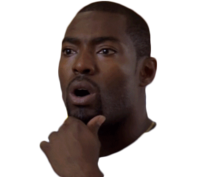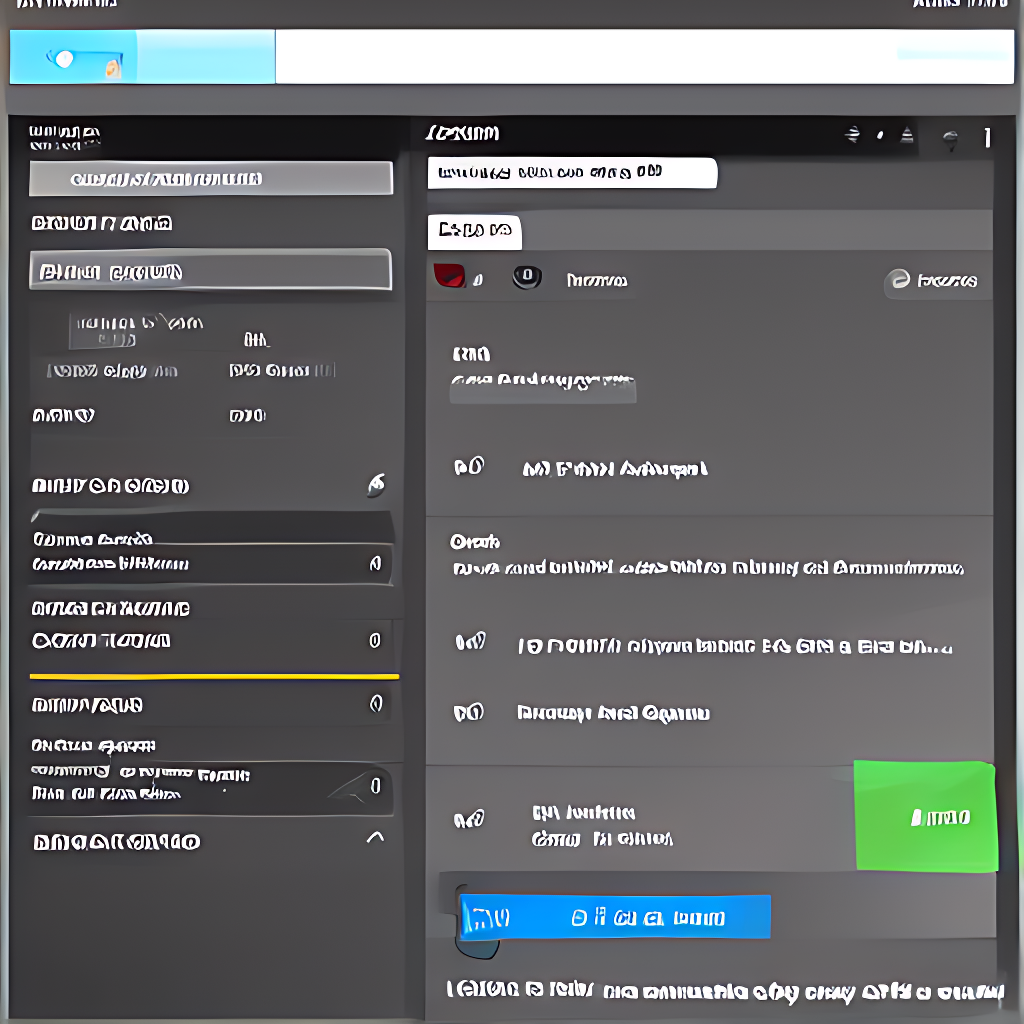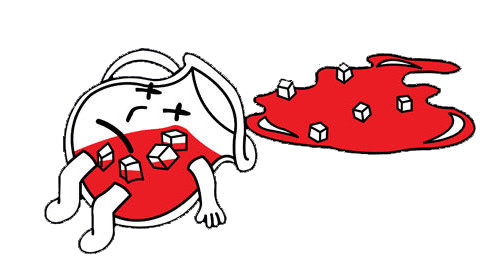We now have a !dream feature which uses AI to generate images in your post. Scroll down if you're looking for information about the !draw (DALL·E 2) command.
How to generate images with !dream
Simply type !dream followed by the text prompt for an image and submit your post.
After a few seconds you'll get several images created by AI.
Due to the cost of this feature there's a limit to the number of images you can generate.
Check out the AI art thread and take a look at the prompts other people are coming up with to create the best images.
If you don't want limits (or just want to support the platform with a few dollars) you can buy credits, $4 for up to 900 images (300 at default settings).
Just go to your Settings (tap your avatar at the top right of the page and then go to Settings. 1 credit = 4 images.
Basic options
-l(for large) Create less images but higher quality-m(for medium) Create more images, slightly worse quality-wGenerate a wider image*-hGenerate a taller image*-s <number>This is the number of processing steps the model goes through to generate your image. The default is 50 (max 100) which generally gives good results.-g <number>Guidance scale. How much the model follows your prompt text. Best between 5-15. Default 7. Example:-g 11Seed
-seed 12345678If you use the same seed with the same text prompt and options then your image will be the same each time.Manually setting a seed means you can slightly edit your text prompt (or options) to make changes to the same basic image generation to get the perfect image
Image credits
Due to the cost of the image generation we unfortunately have to limit this feature.
If you reach this limit and you’d like to generate a lot more images you can immediately buy 50 credits by going to your Settings in the menu at the top right of your screen
Paid credits can be used anywhere on the site
🔥 DALL·E 2 [new]
Create images using DALL·E 2 with
!drawWe're testing out !draw. This uses OpenAI's model which can create much better images than the models we use for dream. Note:
!drawis currently limited to purchased credits due to the high cost of using OpenAI's API.Example:
!draw A sunlit indoor lounge area with a pool with clear water and another pool with translucent pastel pink water, next to a big window, digital art




!draw A photo of a fluffy purple monster with big eyes in NYC, 35mm digital photography




Options:
-n <number>(number of images, 1 to 10)Misc. commands
Upscale image
Tap the three dots on a generated image to open the menu, and then tap upscale. You can also upscale any image with the !upscale command:
Credit balance
You can check your balance with !credits (or !c for short)
Gift credits
You can gift credits to another user with
!gift @username 20(or any other number).FAQ
Why add this feature? I want another feature! What about the app?
This has always been a creative community, and AI image generation is fun, whether it's used for memes or as part of an artist's workflow. Using the platform to introduce people to state of the art technology in such a simple and accessible way is consistent with our goal to be at the forefront of music, art, and technology — and to support artists with this technology.
In the future we plan to experiment with AI-based music creation tools. If you're interested in this field please contact ai@ktt2.com
For app developments you can follow the updates thread in this section, however we currently have limited resources and one person developing the platform. Feel free to reach out if you'd like to donate or invest.
Why are the free credits limited?
Generating images with AI models is expensive. We alternate between powerful GPUs like Nvidia Tesla A100/V100/T4 and others.
What is the model?
The basic model is called stablediffusion, although we have other layers on top of it, such as gfpgan for improving faces and realesrgan for upscaling. In the future we'll likely be using a set of custom models and preprocessing steps for much better image generation.
If you're comfortable with a little code you might be able to run a version of the base model on your own computer, although it will likely be very slow (e.g., 10-20 minutes per image on an M1 Macbook Pro) unless you have access to a relatively expensive GPU.
Model limitations and bias
The model is trained on images that are limited to English descriptions. Texts and images from communities and cultures that use other languages are likely to be insufficiently accounted for, which affects the overall output of the model, as white and western cultures are often set as the default. The model mirrors and exacerbates biases to such a degree that viewer discretion must be advised irrespective of the input or its intent.[1]
 garetare ✅Sep 1, 2022·2 replies
garetare ✅Sep 1, 2022·2 repliesIt's been over 12 hours since my last AI generation and I still don't have any credits
 garetare
garetareIt's been over 12 hours since my last AI generation and I still don't have any credits
same
 sco
scooh damn. I’m at the store rn I’ll look into this when I get back in 15 @PADYBU @garetare
Take your time fam<3
 garetare ✅Sep 2, 2022
garetare ✅Sep 2, 2022add an error when a prompt fails to generate because of a word letting you know what word isn't allowed
 garetare ✅Sep 2, 2022
garetare ✅Sep 2, 2022also add like a !credit command or something that doesnt post but sends your current credit count to your notifications (or show it as an error)
 CKL TML 🌺Sep 2, 2022
CKL TML 🌺Sep 2, 2022We def need a limit cause everyone spamming but super dope concept.
 sco
scofixed
Do a GPT model based on every KTT post that lets us auto-complete post text @S
 sco
scooh damn. I’m at the store rn I’ll look into this when I get back in 15 @PADYBU @garetare
Can I buy credits w crypto