I have the latest OS installed for my iPad, 14.4
YouTube basically froze and crashed a few nights back, so without hesitation I just tried to delete it and was going to reinstall it from the app store.
The app got corrupted, and now if you try to open it it doesn't open at all.
When I try to remove it you can click "delete app" but the app doesn't delete. It disappears off my home screen like it's deleted, but it's still listed under the storage. And when I restarted it to see if the app icon would appear back on my home screen, it showed back up once I restarted.
I've went to the app store and when I go to YouTube on there it gives the "open" option like if you would have it already installed. Nothing happens when I select that.
I've been looking through the internet for a solution but nothing has come up, all the help questions and articles are just about deleting apps, not apps that are corrupted.
As far as I'm aware their is no way to manage your iPad apps from your Mac correct? I know back when iTunes was around you could manage your iPad and all the apps from your Mac.
 pneu ❕Feb 7, 2021·1 reply
pneu ❕Feb 7, 2021·1 replyYou need to download apple configurator 2 if you want to manage your apps from a Mac.
 pneu
pneuYou need to download apple configurator 2 if you want to manage your apps from a Mac.
thanks for the idea, i downloaded it but sadly it didn't work. it says it's deleting youtube but it doesn't remove it.
all i did was try to uninstall the damn thing because it froze and wouldn't open lol. god damn i screwed something up
 pneu ❕Feb 7, 2021·1 reply
pneu ❕Feb 7, 2021·1 reply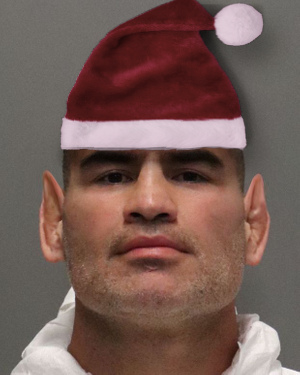 SKYKILLA
SKYKILLAthanks for the idea, i downloaded it but sadly it didn't work. it says it's deleting youtube but it doesn't remove it.
all i did was try to uninstall the damn thing because it froze and wouldn't open lol. god damn i screwed something up
I've never seen that before, only thing I'd suggest is seeing if there's an update for your iPad (try moving to the beta, could fix it) , can also try signing in and out of the apple store.
If that doesn't work then may need to reinstall your iPad, create a backup then do so.
 pneu
pneuI've never seen that before, only thing I'd suggest is seeing if there's an update for your iPad (try moving to the beta, could fix it) , can also try signing in and out of the apple store.
If that doesn't work then may need to reinstall your iPad, create a backup then do so.
i did some more digging, the app icon is a white grid. apparently thats an issue a lot of people have had with different apps. sadly, all the apple support threads are all dead ends.
according to apple, the white grid icon means the app isnt finished installing. doesnt make much sense in my case because everything indicates it is infact installed. and when i try to delete it, it pops back up on its own if i restart the device.
looking like ill have to do a reset, but the cloud doesn't back up stuff stored in apps like notes and calender right? i have information stored on both of those i dont have duplicated. i think id lose them if i reset
 pneu ❕Feb 7, 2021·1 reply
pneu ❕Feb 7, 2021·1 reply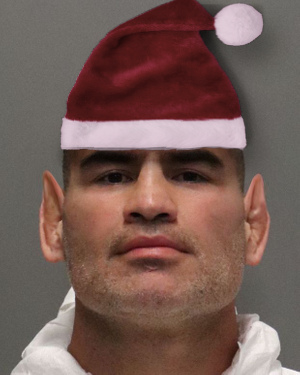 SKYKILLA
SKYKILLAi did some more digging, the app icon is a white grid. apparently thats an issue a lot of people have had with different apps. sadly, all the apple support threads are all dead ends.
according to apple, the white grid icon means the app isnt finished installing. doesnt make much sense in my case because everything indicates it is infact installed. and when i try to delete it, it pops back up on its own if i restart the device.
looking like ill have to do a reset, but the cloud doesn't back up stuff stored in apps like notes and calender right? i have information stored on both of those i dont have duplicated. i think id lose them if i reset
Ah yeah, white grid does in fact mean it hasn't installed properly.
The cloud does backup data for those apps.
If you got to settings > Apple ID at the top > iCloud.
Make sure Calander and notes are ticked.
 pneu
pneuAh yeah, white grid does in fact mean it hasn't installed properly.
The cloud does backup data for those apps.
If you got to settings > Apple ID at the top > iCloud.
Make sure Calander and notes are ticked.
they were selected, you think im good to go and just reset?
 pneu ❕Feb 7, 2021·1 reply
pneu ❕Feb 7, 2021·1 reply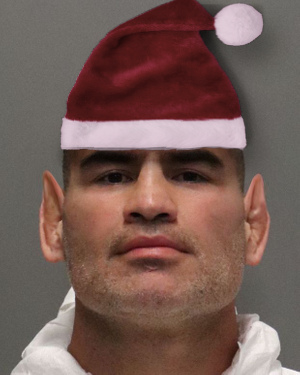 SKYKILLA
SKYKILLAthey were selected, you think im good to go and just reset?
When you plug your phone in, just check to make sure there’s an up to date backup then you should be okay to do so.
 pneu
pneuWhen you plug your phone in, just check to make sure there’s an up to date backup then you should be okay to do so.
thanks man, i figured everything out this morning.
 pneu ❕Feb 8, 2021
pneu ❕Feb 8, 2021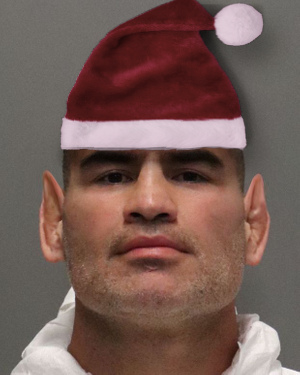 SKYKILLA
SKYKILLAthanks man, i figured everything out this morning.
Great, glad to hear.