I noticed often my speakers crackle (both inbuilt speakers and my sound system), it is always fixed with simply changing the default format. However I have to do this multiple times a day.
Any clue on how to fix it? It must be a software issue since it's fixed at the change of a setting.
Thanks
 d stoner 🤬Jun 8, 2020·1 reply
d stoner 🤬Jun 8, 2020·1 replyMake a new 60gb partition, install windows on it, and see if the crackle continues there too.
Would be a good 1st step.
 d stoner
d stonerMake a new 60gb partition, install windows on it, and see if the crackle continues there too.
Would be a good 1st step.
I'll give it a try when I get some time thanks
Could be your motherboard if reformatting doesn't work.
Sometimes it could happen if your CPU utilization is being maxed out too.
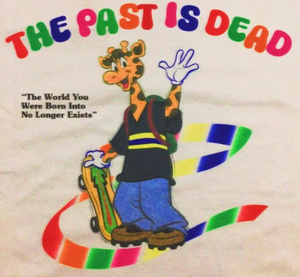 Pusha P
Pusha PCould be your motherboard if reformatting doesn't work.
Sometimes it could happen if your CPU utilization is being maxed out too.
I don’t think my CPU is near max and I recently got it back from a repair and it was happening before - although interesting to note it was happening much less, might contact Acer
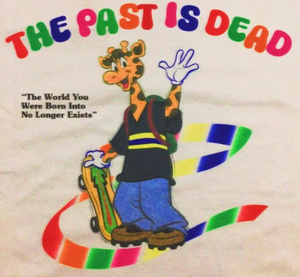 Pusha P
Pusha PCould be your motherboard if reformatting doesn't work.
Sometimes it could happen if your CPU utilization is being maxed out too.
I don’t think my CPU is near max and I recently got it back from a repair and it was happening before - although interesting to note it was happening much less, might contact Acer
 IJUSTLEFTEARF
IJUSTLEFTEARFI don’t think my CPU is near max and I recently got it back from a repair and it was happening before - although interesting to note it was happening much less, might contact Acer
When does it happen? After listening for a while?
Has happened to me before, it was because the CPU was maxing out. Reformatting was the only solution I could find. You can check CPU use by going into task manager and watching ur CPU usage while listening to music and while it's crackling.
But it's possible ur laptop DAC is faulty. Usually crackling means electrical interference so it could be a short or the circuit is spotty, a bad resistor, etc.
If u got a USB DAC and it does it on that too, it's def a CPU usage/software issue.
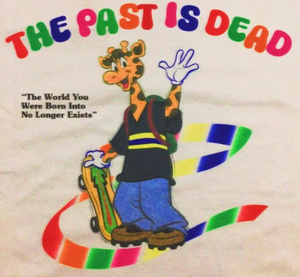 Pusha P
Pusha PWhen does it happen? After listening for a while?
Has happened to me before, it was because the CPU was maxing out. Reformatting was the only solution I could find. You can check CPU use by going into task manager and watching ur CPU usage while listening to music and while it's crackling.
But it's possible ur laptop DAC is faulty. Usually crackling means electrical interference so it could be a short or the circuit is spotty, a bad resistor, etc.
If u got a USB DAC and it does it on that too, it's def a CPU usage/software issue.
Doesn't appear to have much pattern. I'll check CPU usage next time it's crackling. Just weird it's (temporarily) fixed by simply changing the default format, so it's definitely a software issue
I'll let u know laddy
 IJUSTLEFTEARF
IJUSTLEFTEARFDoesn't appear to have much pattern. I'll check CPU usage next time it's crackling. Just weird it's (temporarily) fixed by simply changing the default format, so it's definitely a software issue
I'll let u know laddy
Weird indeed
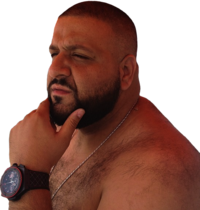
howtogeek.com/285429/how-to-fix-crackling-or-popping-sound-on-a-windows-pc
DAC is the hardware in a device that processes audio.
It basically reads the sound data and translates it to audible audio.
Some of them can do it better than others. That's why they make external DACs that you plug in via USB. They can read that music data much faster and efficiently than a stock DAC, which translates into better sound quality.
Then there's amplifiers that basically send more energy to your speakers to make them louder.
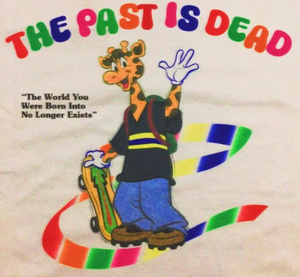 Pusha P
Pusha PWeird indeed
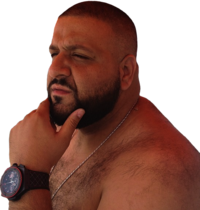
https://www.howtogeek.com/285429/how-to-fix-crackling-or-popping-sound-on-a-windows-pc/
DAC is the hardware in a device that processes audio.
It basically reads the sound data and translates it to audible audio.
Some of them can do it better than others. That's why they make external DACs that you plug in via USB. They can read that music data much faster and efficiently than a stock DAC, which translates into better sound quality.
Then there's amplifiers that basically send more energy to your speakers to make them louder.
I'll look into a DAC as well as having a look a CPU usage when it's crackling and get back to you asap bro, appreciate the help

I'd chalk it up to a CPU issue - usually s*** crackles when your system is under intense load
Boot into Safe Mode w Networking, see if it works without crackle for say 5-10 mins.
Otherwise reinstall audio drivers. Could be literally anything. My audio gets distorted sometimes if I open my sound settings cus of my interface