 6geW
6geWthe defaults they got this time are pure ass
swear they could’ve kept this s*** cant even real customize fr
 oat milk
oat milkhow can i change the impact font ass time
press and hold the Lock Screen and tap on the time
 Prez 💎Sep 15, 2022·1 reply
Prez 💎Sep 15, 2022·1 replyI like the default earth one, except the green dot showing your location is too big and looks lame. they just need to tweak that dot.
gonna find some good other ones soon tho.
 Prez
PrezI like the default earth one, except the green dot showing your location is too big and looks lame. they just need to tweak that dot.
gonna find some good other ones soon tho.
You can remove it by turning off location services for “Astronomy” in location services settings
 Prez 💎Sep 15, 2022·1 reply
Prez 💎Sep 15, 2022·1 reply GIO GIO
GIO GIOYou can remove it by turning off location services for “Astronomy” in location services settings
yea but then it defaults to showing you california / the west coast
 Prez
Prezyea but then it defaults to showing you california / the west coast
Oh yeah I’m west coast so didn’t think of that. A lot of people were complaining about the big ass green dot in the betas not sure why they don’t make it optional
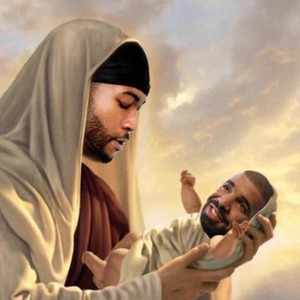 Perpetual
PerpetualTrying to see what people got



I’mmwaiting until my 14 arrives before updating the iOS. Are these the defaults?
 Cmagneto
CmagnetoI’mmwaiting until my 14 arrives before updating the iOS. Are these the defaults?
No I got these from online, iOS can sense depth on photos that you download or take so it’s pretty dope
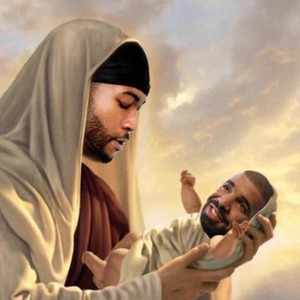 Perpetual
PerpetualNo I got these from online, iOS can sense depth on photos that you download or take so it’s pretty dope
Could you share where you get the OG photos. I like the Big Ben one
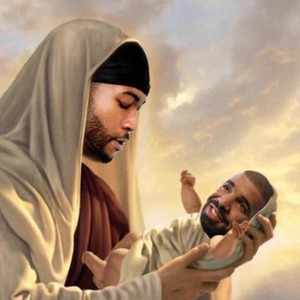 Perpetual
Perpetualhttps://wallpapers.ispazio.net/1853502/ios-16-depth-effect-wallpapers
Real ones still exist. Thanks.
@op how'd you get the buildings to be in front of the time
 NBA GameBoy
NBA GameBoy@op how'd you get the buildings to be in front of the time
It’s the new depth effect, when you move around some photos it will create that depth effect, sometimes you gotta zoom in and move around the photo and it’ll capture it, but normally photos that have some sort of depth will have iOS pick it up




