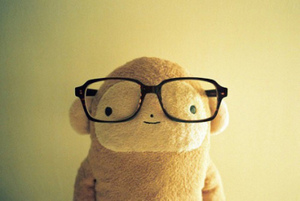 JayS 🦄Mar 30, 2022
JayS 🦄Mar 30, 2022I need to make a script to do Ctrl+D Enter to delete 10,000 items out of my quickbooks
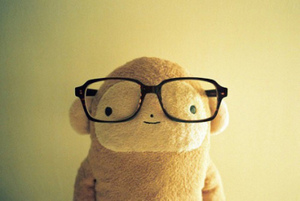 JayS 🦄OPMar 30, 2022·1 reply
JayS 🦄OPMar 30, 2022·1 reply bejewelry
bejewelrywww.google.com @op
I don’t have time I have a business to run
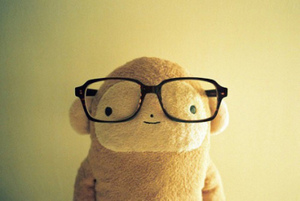 JayS 🦄OPMar 30, 2022
JayS 🦄OPMar 30, 2022I will pay someone to make the script pls help
this will continuously press ctrl+D then ENTER when you toggle it on (by pressing ctrl+U) to get it to stop press ctrl+U again.
If you need a specific number of times then you'll have to make a counter and check against 10,000 where I have "!Toggle"you can play with the sleep timers to get them faster or slower, right now it waits half a second at the end of every loop which is probably too slow.
^u::
Toggle := !Toggle
Loop
{
Send ^d
Sleep 100
Send {Enter}
If (!Toggle)
Break
Sleep 500
}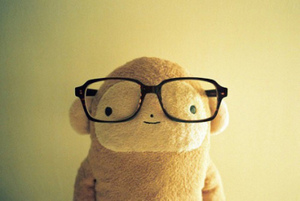 JayS 🦄OPMar 30, 2022·1 reply
JayS 🦄OPMar 30, 2022·1 reply Level 5 Goblin
Level 5 Goblinthis will continuously press ctrl+D then ENTER when you toggle it on (by pressing ctrl+U) to get it to stop press ctrl+U again.
If you need a specific number of times then you'll have to make a counter and check against 10,000 where I have "!Toggle"you can play with the sleep timers to get them faster or slower, right now it waits half a second at the end of every loop which is probably too slow.
^u::
Toggle := !Toggle
Loop
{
Send ^d
Sleep 100
Send {Enter}
If (!Toggle)
Break
Sleep 500
}Show do I get it to move faster. Right now I ran one that does it on numpad 1
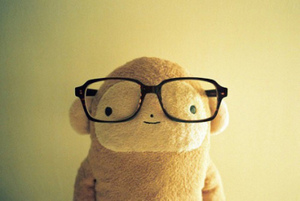 JayS 🦄OPMar 30, 2022
JayS 🦄OPMar 30, 2022Thank you
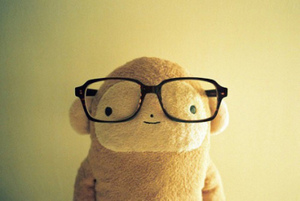 JayS
JaySShow do I get it to move faster. Right now I ran one that does it on numpad 1
reduce Sleep 100 to a lower number
reduce Sleep 500 to a lower number Level 5 Goblin
Level 5 Goblinthis will continuously press ctrl+D then ENTER when you toggle it on (by pressing ctrl+U) to get it to stop press ctrl+U again.
If you need a specific number of times then you'll have to make a counter and check against 10,000 where I have "!Toggle"you can play with the sleep timers to get them faster or slower, right now it waits half a second at the end of every loop which is probably too slow.
^u::
Toggle := !Toggle
Loop
{
Send ^d
Sleep 100
Send {Enter}
If (!Toggle)
Break
Sleep 500
}What language is this?
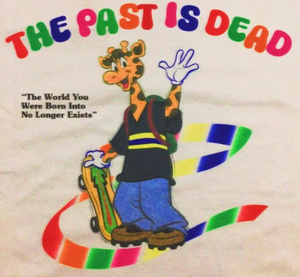 Pusha P
Pusha PWhat language is this?
It's exclusive to AutoHotKey, I don't think it has a name
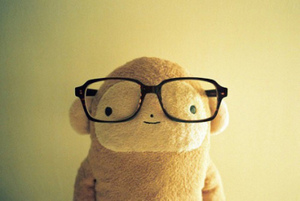 JayS 🦄OPMar 30, 2022·1 reply
JayS 🦄OPMar 30, 2022·1 reply Level 5 Goblin
Level 5 GoblinIt's exclusive to AutoHotKey, I don't think it has a name
Script is working well thank you man
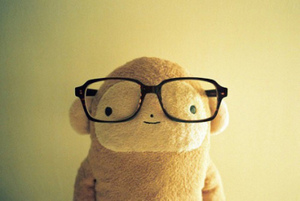 JayS 🦄OPMar 30, 2022·2 replies
JayS 🦄OPMar 30, 2022·2 replies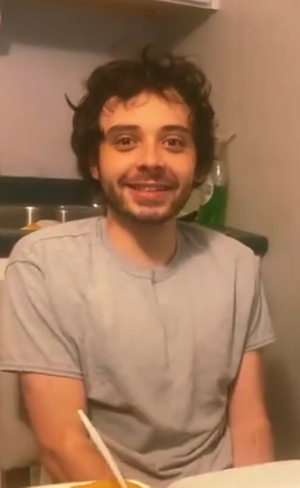 Danny
DannyIt's time to handle the payment.
PM me your PayPal
