So when I go to sign in on my browser it takes me to a page that says that "sign up for new accounts is disabled, try again in a few days"
I can go on secret mode for Samsung browser and manually log in if I type everything but can't when it's not on secret mode. Is there a reason for this or a way to fix it? Gangstalicious
GangstaliciousSo when I go to sign in on my browser it takes me to a page that says that "sign up for new accounts is disabled, try again in a few days"
I can go on secret mode for Samsung browser and manually log in if I type everything but can't when it's not on secret mode. Is there a reason for this or a way to fix it?you must be logging in with the wrong account
 team
teamyou must be logging in with the wrong account
I think at first I did log in with the wrong account but now I don't even get the option to sign in on a regular browser. Anytime I try it just says I can't make a new account even though I click sign in and pick the Google option.
 Gangstalicious
GangstaliciousI think at first I did log in with the wrong account but now I don't even get the option to sign in on a regular browser. Anytime I try it just says I can't make a new account even though I click sign in and pick the Google option.
you're signed into the wrong google account. go to settings on ktt2 and it will say how you're logged in
 team
teamyou're signed into the wrong google account. go to settings on ktt2 and it will say how you're logged in
I'm not sure how to fix that then, when I go to secret/incognito mode I can click the option just fine and sign in manually but on regular browsing I can't even get that option to show.
 Gangstalicious
GangstaliciousI'm not sure how to fix that then, when I go to secret/incognito mode I can click the option just fine and sign in manually but on regular browsing I can't even get that option to show.
go to google.com and logout