 Fenix
FenixYou side chain your reverb to your vocals through a compression. That way it sits under the vocals while the vocals come through then shoot out when there’s silence. Makes your mix sound much cleaner. Would recommend doing this with delay as well.
Niiice, I need to try this!
 PIMP 💿Oct 27, 2019·2 replies
PIMP 💿Oct 27, 2019·2 replies goonicide bomber
goonicide bomberIf youre mixing on headphones youre not hearing a true stereo image youre only hearing left in one ear and right in the other but not a mix of the two like you would hear on speakers and also its going straight into your ears so youre not really feeling what it should sound like either because you want the kick to hit but you can only turn up your headphones and blast sound into your ears so loud and its not going to sound right. Theres some lowkey plugins that can help fix this tho and one is by airwindows and its called monitoring and its free and theres another which you would throw on your master (but adjust it to how it should sound ofc) its called gullfoss and its $200 but its one of the best plugins you can get tbh its definitely been a game changer for me since finding out about it recently
Edit: also mix in mono not stereo and again to add onto what i said about that air windows plugin theres also a setting on there called aurat and thats short for auratone and auratones are monitors used a lot in music studios and tbeyre meant to sound absolutely horrible but if you can get your mix to sound good on those then it will translate really well to a lot of other places and that setting basically models the sound frequency of those studio monitors and it definitely helps a lot or of you want just buy some auratones theyre like 200 each i think but before getting those I definitely suggest getting some regular monitors too and I recommend yamahas HS line of studio monitors because they have a very flat sound which is really good for mixing because you dont want certain frequencies being blown out of proportion because then it wont translate well to other things you’re listening on or if you cant right now then theres another plugin that can help you get a flat sound on your headphones and its called reference 4 which is really good too.
What good software u recommend to mix on?
 PIMP
PIMPWhat good software u recommend to mix on?
Protools in the industry standard and had a lot of cool features but honestly as a producer you can just mix where you produce tbh and you can make it sound good where it is because its always about the artist not the paintbrush and without the artist the paintbrush is nothing and it is still only a tool which can easily have its job taken by another so just gain as much skill in mixing and focus less on what daw to do it in
 PIMP
PIMPWhat good software u recommend to mix on?
I'm slowly switching my way over to Reaper right now, I absolutely love it
It's free too. The trial never ends.
Any software is fine, you just need to learn it.
 PIMP 💿Oct 27, 2019·1 reply
PIMP 💿Oct 27, 2019·1 reply goonicide bomber
goonicide bomberProtools in the industry standard and had a lot of cool features but honestly as a producer you can just mix where you produce tbh and you can make it sound good where it is because its always about the artist not the paintbrush and without the artist the paintbrush is nothing and it is still only a tool which can easily have its job taken by another so just gain as much skill in mixing and focus less on what daw to do it in
i appreciate your long post (the last one),
I am always improving tho, I am doing things in mixing i was never doing before, and i still dont even have a "i3" machine.
 PIMP 💿Oct 27, 2019·1 reply
PIMP 💿Oct 27, 2019·1 reply bbbbbbb
bbbbbbbI'm slowly switching my way over to Reaper right now, I absolutely love it
It's free too. The trial never ends.
Any software is fine, you just need to learn it.
this is true, i am on Audacity
 PIMP
PIMPthis is true, i am on Audacity
I wouldn't recommend mixing your stuff in audacity tbh
Iirc there's no way to do sends/compression/automation in audacity
Grab reaper and go through all the videos on their website. It's tedious at first but worth it
 PIMP 💿Oct 27, 2019
PIMP 💿Oct 27, 2019 bbbbbbb
bbbbbbbPaulstretch is my jam though 🕺
how can i send some travis s*** to you, paul stretched
 PIMP
PIMPi appreciate your long post (the last one),
I am always improving tho, I am doing things in mixing i was never doing before, and i still dont even have a "i3" machine.
Use a daw that lets you freeze your tracks and youll be good on cpu power. I know Protools, logic, and ableton are able to but not FL (which sucks for me 😔)
 PIMP 💿Oct 28, 2019
PIMP 💿Oct 28, 2019 goonicide bomber
goonicide bomberUse a daw that lets you freeze your tracks and youll be good on cpu power. I know Protools, logic, and ableton are able to but not FL (which sucks for me 😔)
imma get on ableton soon, i just got some school s*** thats buggin me
 goonicide bomber
goonicide bomberUse a daw that lets you freeze your tracks and youll be good on cpu power. I know Protools, logic, and ableton are able to but not FL (which sucks for me 😔)
what version of FL do you have?
in the playlist right click the track you want to freeze and click consolidate this track pulsewidth
pulsewidthwhat version of FL do you have?
in the playlist right click the track you want to freeze and click consolidate this trackThats a print not a freeze. A freeze lets you freeze all the vsts on a channel to save cpu and then you can unfreeze to edit them but with a print you cant go back and edit and you'd have to take off the vsts and then theyre gone and cant make changes
 goonicide bomber
goonicide bomberThats a print not a freeze. A freeze lets you freeze all the vsts on a channel to save cpu and then you can unfreeze to edit them but with a print you cant go back and edit and you'd have to take off the vsts and then theyre gone and cant make changes
damn, I didn't know you could do that. we need that for FL
 pulsewidth
pulsewidthdamn, I didn't know you could do that. we need that for FL
Fr fr bro idk why we don’t have that and a lot of other features too cuz there’s a bunch of daws that do way more
 goonicide bomber
goonicide bomberThats a print not a freeze. A freeze lets you freeze all the vsts on a channel to save cpu and then you can unfreeze to edit them but with a print you cant go back and edit and you'd have to take off the vsts and then theyre gone and cant make changes
Just record out into Edison
Keep your old car channel and turn everything off, mute it, and hide it
 Steady Mobbing
Steady MobbingWhen I mix in Logic, the vocal comes sounds on par with the beat, but when I bounce it out, the beat sounds weaker, drums etc.
Limit your s***, it'll hold together your mix
 Steady Mobbing
Steady MobbingWhen I mix in Logic, the vocal comes sounds on par with the beat, but when I bounce it out, the beat sounds weaker, drums etc.
When you’re bouncing, you need to disable “normalize” at the bottom left of the popup. Turn that s*** off.
 bbbbbbb
bbbbbbbJust record out into Edison
Keep your old car channel and turn everything off, mute it, and hide it
Even when you turn it off it still takes up some cpu but not as much. Fl really needs a freeze in the next update
 days
daysUse mid side EQ to enhance the stereo image of your mixes
gonna bless this thread with a buncha tips soon

do you just pull up the highs and cut some of the low mids out?
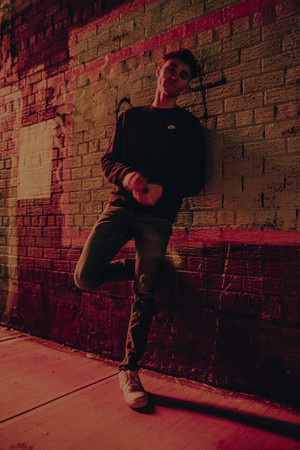 nickmarcinko
nickmarcinkodo you just pull up the highs and cut some of the low mids out?
It really depends on the track bro, I really tend to just do what my ears tell me
 days
daysIt really depends on the track bro, I really tend to just do what my ears tell me
word I gotchu, and would you use just a straight up channel EQ or a linear phase?
 goonicide bomber
goonicide bomberProtools in the industry standard and had a lot of cool features but honestly as a producer you can just mix where you produce tbh and you can make it sound good where it is because its always about the artist not the paintbrush and without the artist the paintbrush is nothing and it is still only a tool which can easily have its job taken by another so just gain as much skill in mixing and focus less on what daw to do it in
What makes Protools better than other DAWs when it comes to mixing? I mix out of Logic and I've always thought about moving to Protools because everyone says how its the standard, but I can't see any differences between the two