Embedding
To embed something, just copy/paste a link and add a ! at the beginning:
!https://i.imgur.com/wo3xD0o.pngYou can do this with any supported link.
⚠️Having problems with imgur uploads? How to embed imgur images
Currently supported:
- Images
- YouTube
- Soundcloud
- Instagram
- Twitter
- Twitch
- Vimeo
Streamable(removed because it makes you watch an ad first)- Direct links to MP4/webm
Note: You can change the width of an image or mp4 with a colon
:and a number like this:!https://i.imgur.com/wo3xD0o.png:100Spoilers
Use two pipes (vertical bars) on each side of the spoiler text like this:
||Testing blah blah||Testing blah blah
Embeds inside spoilers are not currently supported.
Text formatting
We use markdown for text formatting. E.g., you can use asterisks for *italic* and **bold**, and you can turn any text into a link like this:
[click here](https://ktt2.com)Example: click here
Future
A wider range of formatting and layout options are coming specifically for creating/updating threads in the future.
This includes centered text (common request)
More text formatting
⚠️ You can put a \ before an asterisk or any other formatting symbol like [ to stop it being used for formatting
Lists
Start each line with a dash
Example:
- First
- Second
- Third
Headings
Start each line with 1 to 4 hashes (#)
# Heading 1
## Heading 2
### Heading 3
#### Heading 4
Blockquotes
Start each line with a >
> Like
> ThisLine through text
~~blah blah blah~~blah blah blahLines
Use 3+ dashes to create lines to separate your post into sections
- More text formatting
 team
team⚠️ You can put a \ before an asterisk or any other formatting symbol like [ to stop it being used for formatting
ListsStart each line with a dash
Example:
- First
- Second
- Third
HeadingsStart each line with 1 to 4 hashes (#)
# Heading 1## Heading 2### Heading 3#### Heading 4
BlockquotesStart each line with a >
> Like
> This
Line through text~~blah blah blah~~blah blah blah
LinesUse 3+ dashes to create lines to separate your post into sections
Apple Music & Spotify could be extremely beneficial to have if possible, as that would be great for album release threads and linking an album in chat threads for example

AM gives HTML embed codes here
tools.applemusic.com/en-usSpotify embed
developer.spotify.com/documentation/widgets  Vibe
VibeApple Music & Spotify could be extremely beneficial to have if possible, as that would be great for album release threads and linking an album in chat threads for example

AM gives HTML embed codes here
https://tools.applemusic.com/en-usSpotify embed
https://developer.spotify.com/documentation/widgets/For sure!
 Vibe
VibeApple Music & Spotify could be extremely beneficial to have if possible, as that would be great for album release threads and linking an album in chat threads for example

AM gives HTML embed codes here
https://tools.applemusic.com/en-usSpotify embed
https://developer.spotify.com/documentation/widgets/RT edit: mb you can just like too
 Vietbrah 😈Oct 25, 2019More text formatting
Vietbrah 😈Oct 25, 2019More text formatting team
team⚠️ You can put a \ before an asterisk or any other formatting symbol like [ to stop it being used for formatting
ListsStart each line with a dash
Example:
- First
- Second
- Third
HeadingsStart each line with 1 to 4 hashes (#)
# Heading 1## Heading 2### Heading 3#### Heading 4
BlockquotesStart each line with a >
> Like
> This
Line through text~~blah blah blah~~blah blah blah
LinesUse 3+ dashes to create lines to separate your post into sections
IG & Twitter the most commonly used so those should be the ones imo
Can we center text/assets? On Old site the command was “center” in square brackets
- Embedding
 team
teamTo embed something, just copy/paste a link and add a ! at the beginning:
!https://i.imgur.com/wo3xD0o.pngYou can do this with any supported link.
⚠️Having problems with imgur uploads? How to embed imgur images
Currently supported:
- Images
- YouTube
- Soundcloud
- Twitch
- Vimeo
Streamable(removed because it makes you watch an ad first)- Direct links to MP4/webm
SpoilersNote: You can change the width of an image or mp4 with a colon
:and a number like this:!https://i.imgur.com/wo3xD0o.png:100Use two pipes (vertical bars) on each side of the spoiler text like this:
||Testing blah blah||Testing blah blah
Embeds inside spoilers are not currently supported.
Text formattingWe use markdown for text formatting. E.g., you can use asterisks for *italic* and **bold**, and you can turn any text into a link like this:
[click here](https://ktt2.com)Example: click here
FutureA wider range of formatting and layout options are coming specifically for creating/updating threads in the future.
This includes centered text (common request)
This whole forum made from the scratch is f***ing impressive, nice work.
@mitskiiac none of my images are showing up, and I have them formatted exactly how you said
could you also make pictures have redirect links
like when i click on a picture it leads to something else
I liked on KTT1 how you could click "reply" and then see the box with all the different formatting options, and then you can just click one and it pops up. I also liked being able to see all the smileys, cause sometimes I can't think of which one I want to use.
Maybe differentiate a quick reply and a regular reply or something?
 Electric 🥀Oct 27, 2019
Electric 🥀Oct 27, 2019Is there a way to center text?
@mitskiiac I was listing tournament top 8 results and the listing feature autocorrected it in a way I didn't want it to.
Results went like (1. 2. 3. 5. 5. 7. 7.) but it got autocorrected to (1. 2. 3. 4. 5. 6. 7. 8.). Just something to know.
 naw
naw@mitskiiac I was listing tournament top 8 results and the listing feature autocorrected it in a way I didn't want it to.
Results went like (1. 2. 3. 5. 5. 7. 7.) but it got autocorrected to (1. 2. 3. 4. 5. 6. 7. 8.). Just something to know.
thanks for letting me know
Just testing out how to post a pic. Haven’t posted a pic on KTT since like 2016.
What am i doing wrong? I added a ! Right at the beginning of the link but i do not see it?
 Tgtkftiwb19
Tgtkftiwb19Just testing out how to post a pic. Haven’t posted a pic on KTT since like 2016.
What am i doing wrong? I added a ! Right at the beginning of the link but i do not see it?
Use the image link: i.imgur.com/oZmgo35.jpg
You linked to the album
 team
teamUse the image link: https://i.imgur.com/oZmgo35.jpg
You linked to the album
not sure if it is a known issue but quoting spoilers reveals them
 chips
chipsnot sure if it is a known issue but quoting spoilers reveals them
that was fixed this morning. you might need to refresh
 team
teamthat was fixed this morning. you might need to refresh
how do you centre text?
