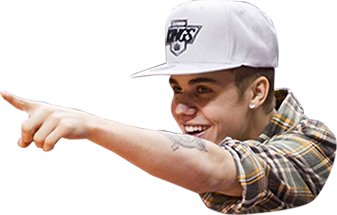I know there's that way that you drag your finger horizontally while selecting the photos you want deleted. That takes too long. Is there a way to just delete it all? I've already backed up everything.
 garetare ✅Apr 2, 2023
garetare ✅Apr 2, 2023Open the Photos app on your iPhone
Tap on "All Photos" to see all your photos
Tap "Select" in the upper right corner
Swipe through your photos and tap on each one you want to delete. You'll see a checkmark appear on each selected photo.
Once you've selected all the photos you want to delete, tap the trash can icon in the lower right corner.
Confirm that you want to delete the selected photos by tapping "Delete X Photos."Alternatively, you can also connect your iPhone to a computer and use software like iTunes or the Photos app on your Mac to quickly delete the photos in bulk.
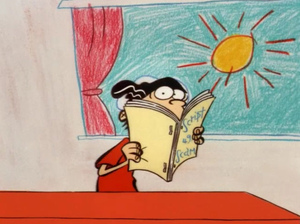 RestDigest
RestDigestI know there's that way that you drag your finger horizontally while selecting the photos you want deleted. That takes too long. Is there a way to just delete it all? I've already backed up everything.
you are gonna get caught cheating with a anime cosplay furry known as a tiear (hybrid of a bear and a tiger) - ain’t no use. ya busted. i hope that photo was worth it gettin fisted by a oversized paw yowsa 😒
Threadworthy.
It’ll probably take like 2 or 3 minutes to drag your finger through all of them just do it the normal way.
 Olsen
OlsenOpen the Photos app on your iPhone
Tap on "All Photos" to see all your photos
Tap "Select" in the upper right corner
Swipe through your photos and tap on each one you want to delete. You'll see a checkmark appear on each selected photo.
Once you've selected all the photos you want to delete, tap the trash can icon in the lower right corner.
Confirm that you want to delete the selected photos by tapping "Delete X Photos."Alternatively, you can also connect your iPhone to a computer and use software like iTunes or the Photos app on your Mac to quickly delete the photos in bulk.
 garetare ✅Apr 2, 2023·1 reply
garetare ✅Apr 2, 2023·1 replywe need an ai that tries to answer life sxn threads before they're posted
 garetare
garetarewe need an ai that tries to answer life sxn threads before they're posted
There’s already one bot itt
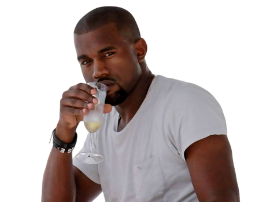
 AudioConsulting
AudioConsultingyou are gonna get caught cheating with a anime cosplay furry known as a tiear (hybrid of a bear and a tiger) - ain’t no use. ya busted. i hope that photo was worth it gettin fisted by a oversized paw yowsa 😒
man wat
 Olsen
OlsenOpen the Photos app on your iPhone
Tap on "All Photos" to see all your photos
Tap "Select" in the upper right corner
Swipe through your photos and tap on each one you want to delete. You'll see a checkmark appear on each selected photo.
Once you've selected all the photos you want to delete, tap the trash can icon in the lower right corner.
Confirm that you want to delete the selected photos by tapping "Delete X Photos."Alternatively, you can also connect your iPhone to a computer and use software like iTunes or the Photos app on your Mac to quickly delete the photos in bulk.
thank you Olsen
 garetare ✅Apr 2, 2023·1 reply
garetare ✅Apr 2, 2023·1 reply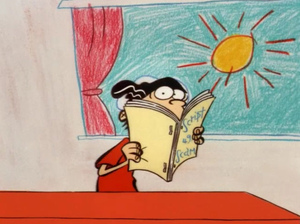 RestDigest
RestDigestthank you Olsen
tbf I basically provided the same info but you were too lazy to click a link
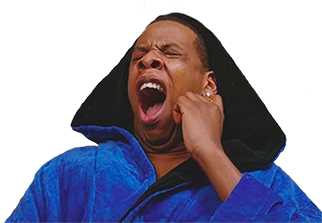
 garetare
garetaretbf I basically provided the same info but you were too lazy to click a link
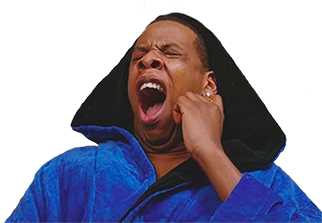

 garetare ✅Apr 2, 2023
garetare ✅Apr 2, 2023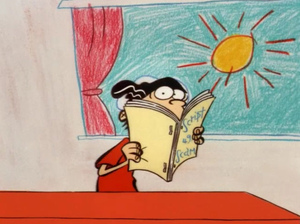 RestDigest
RestDigest