@jesomo / anyone
I'm sorry if this is a dumbass question but I need some help with this:
I have to do everything on phone so I'm running low on space
Wanted to delete some pictures to free some space up but not lose them
Backed the photos up (got the little cloud symbol on em now)
But when I try to delete them now I get a warning about them being removed from my Google account entirely
What did I do wrong and/or what do I need to change so I can back these photos up and delete them without losing them?
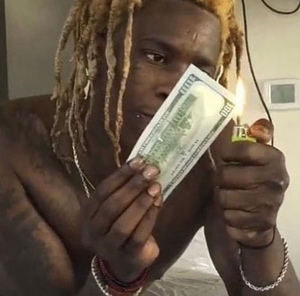 PIMP 💿Sep 10, 2023
PIMP 💿Sep 10, 2023 Vox
Vox@jesomo / anyone
I'm sorry if this is a dumbass question but I need some help with this:
I have to do everything on phone so I'm running low on space
Wanted to delete some pictures to free some space up but not lose them
Backed the photos up (got the little cloud symbol on em now)
But when I try to delete them now I get a warning about them being removed from my Google account entirely
What did I do wrong and/or what do I need to change so I can back these photos up and delete them without losing them?
Go to "Files" to delete your Internal Media instead of "Google Photos"
Find the Files and navigate through DCAM or whatever they may be and select all to delete (tedious if you want to keep some cause you'll have to manually find each and every one)
OR
Plug to computer, navigate the folder and keep the pics in your computer
Never delete from Google Photos unless you're absolutely sure that photo is unneeded
On iOS it's even more complicated, you got it easier
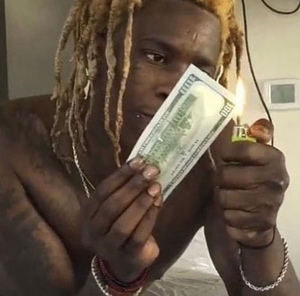 PIMP
PIMP@Vox Find the s*** here so you don't lose your photos forever

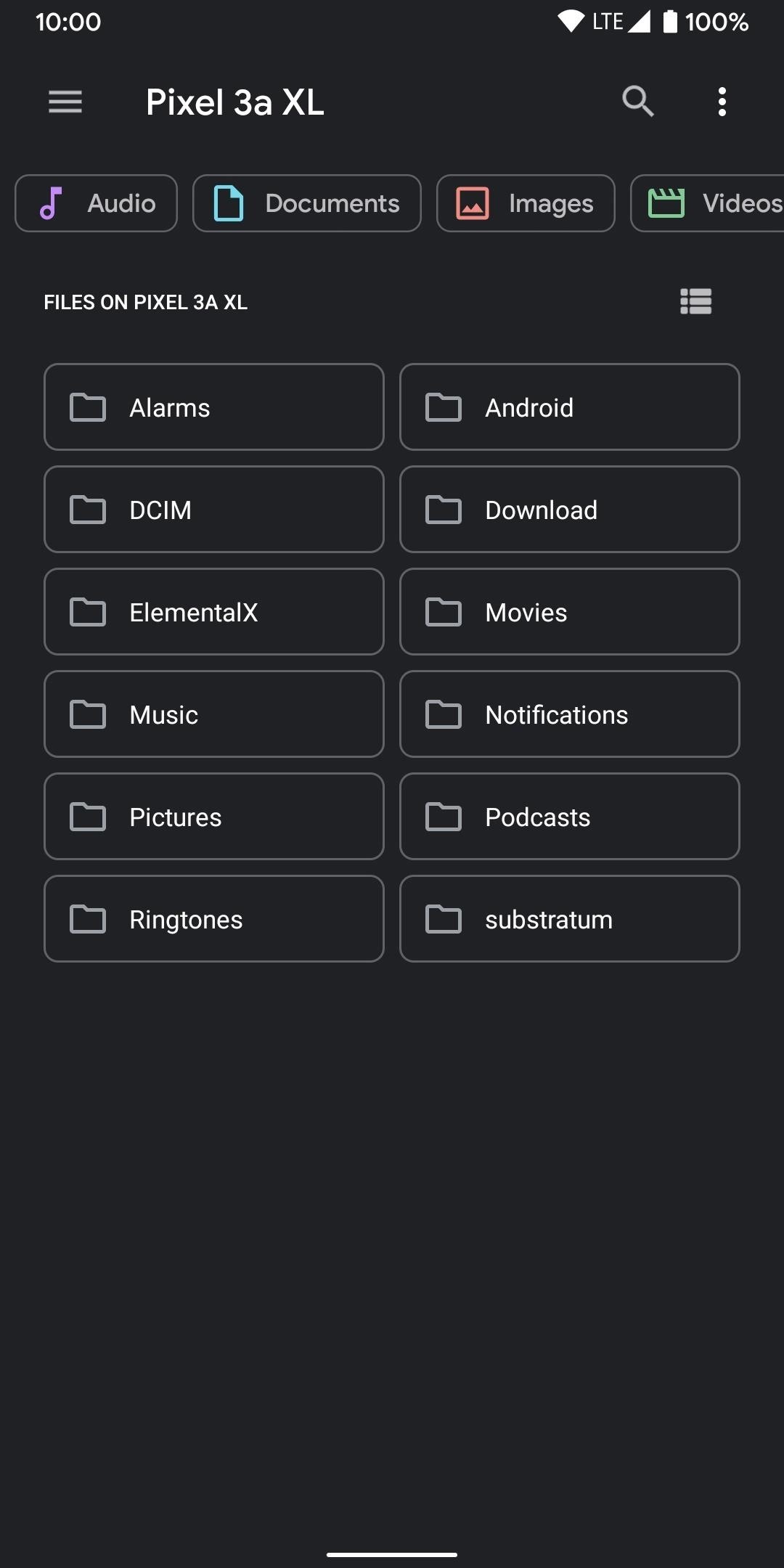
Thank you so much for the help:

(Posting this so people can see the symbol on my photos after backing them up that I was talking about)

(This so people can see what message I was getting when I tried to delete straight up)

Went through files like you said

Different messaging so I thought I was good

But when I go to empty my trash I get this and even though the messaging is slightly different, this makes me think the end result is still the same and I'm going to lose my photos
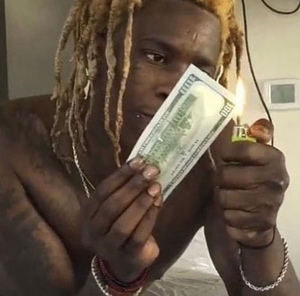 PIMP 💿Sep 10, 2023·1 reply
PIMP 💿Sep 10, 2023·1 reply Vox
VoxThank you so much for the help:

(Posting this so people can see the symbol on my photos after backing them up that I was talking about)

(This so people can see what message I was getting when I tried to delete straight up)

Went through files like you said

Different messaging so I thought I was good

But when I go to empty my trash I get this and even though the messaging is slightly different, this makes me think the end result is still the same and I'm going to lose my photos
I wish I had my Pixel still so I could show you that it’s safe
But it up and died on me, I don’t got that
Just remove off Files app alone and you’ll be safe but make sure they are backed up first
That being said why do you want to delete ALL?
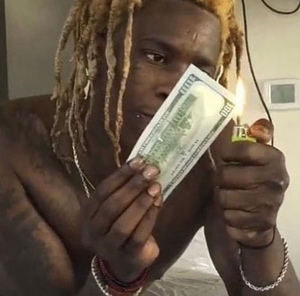 PIMP
PIMPI wish I had my Pixel still so I could show you that it’s safe
But it up and died on me, I don’t got that
Just remove off Files app alone and you’ll be safe but make sure they are backed up first
That being said why do you want to delete ALL?
My bad for taking a bit to get back to you
Tried what you said to do with a photo that I got backed up on imgur and it was still on my Google photos
Shows up on my phone with the cloud still but I think that's just showing that it's on Google photos account
And to answer your question, I just wanted to free up some space on my phone
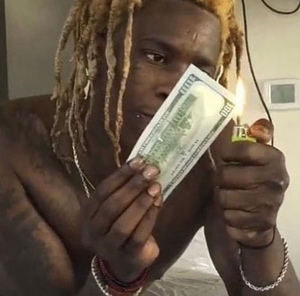 PIMP 💿Sep 12, 2023·1 reply
PIMP 💿Sep 12, 2023·1 reply Vox
VoxMy bad for taking a bit to get back to you
Tried what you said to do with a photo that I got backed up on imgur and it was still on my Google photos
Shows up on my phone with the cloud still but I think that's just showing that it's on Google photos account
And to answer your question, I just wanted to free up some space on my phone
Why dont u take a couple meaningless screenshots
Back them up on google photos
Then delete off Files only permanently
And then check google photos again
To prove my theory - if I’m wrong then they made some change im unaware of since I don’t have it anymore
I still use it even on iPhone so I believe the principle is the same
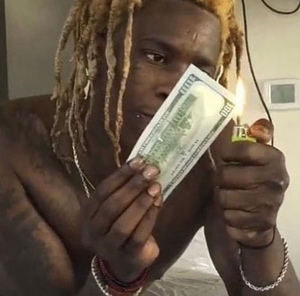 PIMP
PIMPWhy dont u take a couple meaningless screenshots
Back them up on google photos
Then delete off Files only permanently
And then check google photos again
To prove my theory - if I’m wrong then they made some change im unaware of since I don’t have it anymore
I still use it even on iPhone so I believe the principle is the same
Yeah that's a good idea
I'll let you know how that goes soon, thank you
Debating if I wanna return my iPhone 15 Pro Max for an 8 Pro
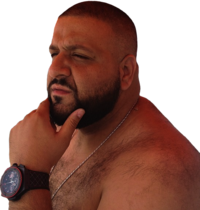 Surprisingly kinda enjoying iOS, but I whipped out my 6 Pro to install Android 14 and it just feels so much better to navigate.
Surprisingly kinda enjoying iOS, but I whipped out my 6 Pro to install Android 14 and it just feels so much better to navigate.whole rollout stinks even waiting for the 14 update sucks so very little incremental changes and improvements unnoticed or even brought up, i contemplated earlier if i really wanted to keep my 7 but since i been a Fi customer for over a year i got the 400 discount off the P8P and went ahead pulled the trigger.
 Vox
Vox@jesomo / anyone
I'm sorry if this is a dumbass question but I need some help with this:
I have to do everything on phone so I'm running low on space
Wanted to delete some pictures to free some space up but not lose them
Backed the photos up (got the little cloud symbol on em now)
But when I try to delete them now I get a warning about them being removed from my Google account entirely
What did I do wrong and/or what do I need to change so I can back these photos up and delete them without losing them?
You can use an app called MyPhoneExplorer to wirelessly back them up to a computer every time you run the program. You can have that program delete them off your phone after it backs them up as well.
My setup backs them up to my laptop as well as some some wireless storage I have.
 neodogged
neodoggedwhole rollout stinks even waiting for the 14 update sucks so very little incremental changes and improvements unnoticed or even brought up, i contemplated earlier if i really wanted to keep my 7 but since i been a Fi customer for over a year i got the 400 discount off the P8P and went ahead pulled the trigger.
How do you like it? Did you get it yet?
 TorturedSonic
TorturedSonicHow do you like it? Did you get it yet?
the phone is solid especially w/ all the AI features and s*** i feel like I'm next lvl.
 neodogged
neodoggedthe phone is solid especially w/ all the AI features and s*** i feel like I'm next lvl.
been hearing lots of good things about it, snuck up on people this year
@jesomo @Rockman @pimp @neodogged @SonicNirvana
I accidentally backed up a photo last night that I didn't want to
Do you know how to delete the backup?
Even if I try to delete the photo I get a pop up saying that the photo will remain on my Google accounts so there must be a way to go to the backup itself and delete it
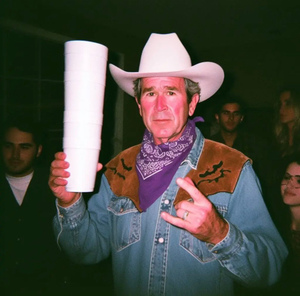 Rock Mudson
Rock MudsonYou can use an app called MyPhoneExplorer to wirelessly back them up to a computer every time you run the program. You can have that program delete them off your phone after it backs them up as well.
My setup backs them up to my laptop as well as some some wireless storage I have.
Thank you for this
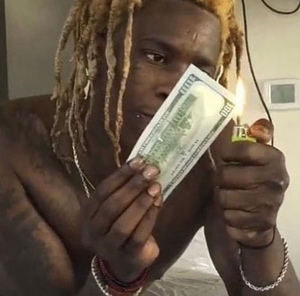 PIMP 💿Oct 26, 2023
PIMP 💿Oct 26, 2023 Vox
Vox@jesomo @Rockman @pimp @neodogged @SonicNirvana
I accidentally backed up a photo last night that I didn't want to
Do you know how to delete the backup?
Even if I try to delete the photo I get a pop up saying that the photo will remain on my Google accounts so there must be a way to go to the backup itself and delete it
You always break something
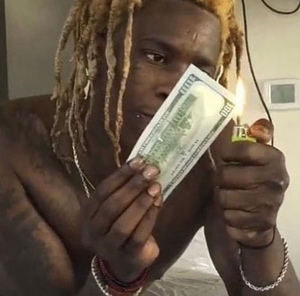 PIMP 💿Oct 26, 2023
PIMP 💿Oct 26, 2023That being said idk how you can delete the backup but still keep the photo internally
 drdrecry
drdrecryThe next Pixel looks so good
https://twitter.com/Pmkphotoworks/status/1749866042145558940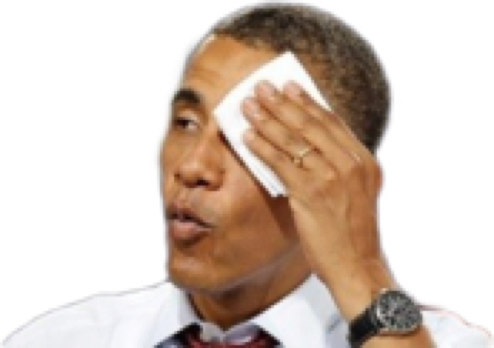
damn that s*** look so fire.


