For all my tech savvy users. I notice damn near every engineer uses a Lacie SSD

I know it’s purpose is to store your files on it, but I always see one plugged in when people are creating music (a lot of the times)
So say they are recording a new song. Is it that they are only saving the files onto the Lacie Hard drive? Or is there a way to save onto both ya laptop and hard drive at the same time or do you literally have to go in and re-save onto the hard drive each time to make sure ya files is backed up
Is only keeping the files on the hard drive only the smart options to keep laptop space free?
well personally for me, I usually keep all the project files that i'm currently working on my laptop and at the end of each month, I move my files to my hard drive.
As far as storing music software, all my plugins and instruments are on my hard drive so I can only produce really when my hard drive is plugged in.
I don't know if i'm answering your questions here
 earthwalka
earthwalkawell personally for me, I usually keep all the project files that i'm currently working on my laptop and at the end of each month, I move my files to my hard drive.
As far as storing music software, all my plugins and instruments are on my hard drive so I can only produce really when my hard drive is plugged in.
I don't know if i'm answering your questions here
You are thanks. Reason Im asking is because I’m into film making and producing on the side but mostly film making but 4K files basically take up damn near all my hard drive space on the laptop cus they do big
So was seeing if getting a SSD would be the smartest option and only have the 4K videos stored on the SSD only and plug it in when I need to edit.
 Choose a username
Choose a usernameYou are thanks. Reason Im asking is because I’m into film making and producing on the side but mostly film making but 4K files basically take up damn near all my hard drive space on the laptop cus they do big
So was seeing if getting a SSD would be the smartest option and only have the 4K videos stored on the SSD only and plug it in when I need to edit.
Well in a perfect I think getting an SSD and a hard drive would be the move. The main problem I have right now is a slow computer and that is due to me not having enough RAM and space on my computer even WITH the hard drive. So since you do film and music, both those things take up a whole lot of space and WILL guaranteed slow your computer down so I think getting a SSD will alleviate that issue, but having the hard drive will you give that peace of mind knowing that you got backup
 PIMP 💿May 6, 2020
PIMP 💿May 6, 2020i got some files
will plan on a SSD like u
but for now i jus usea 128 gig usb

 earthwalka
earthwalkaWell in a perfect I think getting an SSD and a hard drive would be the move. The main problem I have right now is a slow computer and that is due to me not having enough RAM and space on my computer even WITH the hard drive. So since you do film and music, both those things take up a whole lot of space and WILL guaranteed slow your computer down so I think getting a SSD will alleviate that issue, but having the hard drive will you give that peace of mind knowing that you got backup
Having memory makes ya computer run faster right? What about better processors?
 Choose a username
Choose a usernameHaving memory makes ya computer run faster right? What about better processors?
Don’t actually know anything about processors lol, only got a basic knowledge of this stuff
 earthwalka
earthwalkaDon’t actually know anything about processors lol, only got a basic knowledge of this stuff
Lmao same here bro. I’m buying a new Mac and I’m tryna figure out if I needa upgrade some the options
 Choose a username
Choose a usernameLmao same here bro. I’m buying a new Mac and I’m tryna figure out if I needa upgrade some the options
MacBook Pro? If so I think you should be good especially if it’s one of the new ones, I’ve heard good things about em
 earthwalka
earthwalkaMacBook Pro? If so I think you should be good especially if it’s one of the new ones, I’ve heard good things about em
Yeah getting a 13”
MacBook probro I’ve got one of those Mac desktops that I custom built w music making in mind, and began a payment plan on in 2018 (it was upwards of $2500 all together I think so I tried optioning it hard to run well). and I have to move my Logic project files to my 1Tb hard drive literally like every 2 weeks or
 I’ve been wondering how to store my s*** properly bc there’s no way a computer this powerful can’t handle one song project, I have to be doing something wrong storage wise
I’ve been wondering how to store my s*** properly bc there’s no way a computer this powerful can’t handle one song project, I have to be doing something wrong storage wise  appreciate u making this thread
appreciate u making this thread  PIMP 💿May 9, 2020·1 replyhttps://soundcloud.com/dmvdesta/time-flies-freestyle
PIMP 💿May 9, 2020·1 replyhttps://soundcloud.com/dmvdesta/time-flies-freestyle yeadattt
yeadatttDid u just self plug?
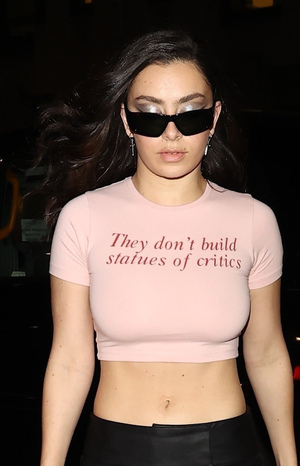 lil neon 🌈May 10, 2020·edited·1 reply
lil neon 🌈May 10, 2020·edited·1 replyI use a 2TB SSD for most my music s***
any samples, libraries etc
I don't keep much on my Laptop besides the Music making VSTs and DAW
it's all a space thing though, I have a 256GB SSD in my laptop. If I had a bigger laptop SSD I would store way more stuff on it and only store old bounced tracks and old projects on the external
Engineers work with a lot of bounced WAVs so they need a lot of space
 Choose a username
Choose a usernameHaving memory makes ya computer run faster right? What about better processors?
Somewhat. Basically makes multi tasking a little more stable and smooth. It doesn't help do calculations like installing s*** or making programs run better like the processor does.
Having a good processor is pretty key for performance.
As for HDDs, you can always get those non SSD ones in huge sizes for cheap and connect it thru USB 3.0. If you like faster speeds, get an SSD one.
As far as saving projects to their respective drives, that's something you'd have to set up in the program. I think they only save it to one location so one thing you could do is make it save files to a file on your desktop that you can easily drag from.
Keep in mind non-SSDs only have a usage life of like 10 years give or take before they fail. They do give warnings too (You can hear it)
SSDs aren't invincible either, I'm not sure how long they last tbh, probably longer than mechanical drives for sure but I'd generally make a data migration to a new drive maybe every 8-10 years just to be safe.Be wary of signs of a failing hard drive like extremely low write speeds, general file browsing sluggishness, a new loud clicking noise. A drive that is used constantly (like one that runs Windows or MacOS) will die quicker than one that is used like a flash drive and not constantly being powered. So an external set up could potentially last you for much longer than 10 years.
Gonna have to do that soon with all my pirated programs and music too

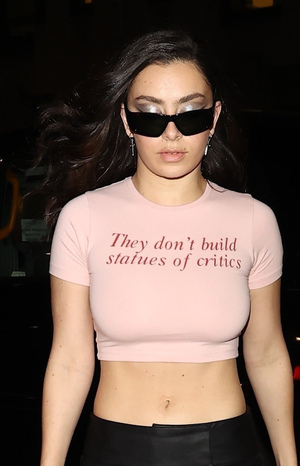 lil neon
lil neonI use a 2TB SSD for most my music s***
any samples, libraries etc
I don't keep much on my Laptop besides the Music making VSTs and DAW
it's all a space thing though, I have a 256GB SSD in my laptop. If I had a bigger laptop SSD I would store way more stuff on it and only store old bounced tracks and old projects on the external
Engineers work with a lot of bounced WAVs so they need a lot of space
So it’s a good idea to keep s*** mostly stored on an external SSD?
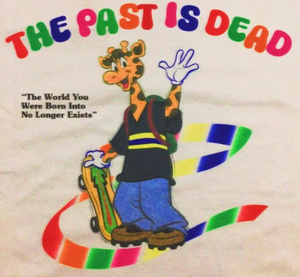 Pusha P
Pusha PSomewhat. Basically makes multi tasking a little more stable and smooth. It doesn't help do calculations like installing s*** or making programs run better like the processor does.
Having a good processor is pretty key for performance.
As for HDDs, you can always get those non SSD ones in huge sizes for cheap and connect it thru USB 3.0. If you like faster speeds, get an SSD one.
As far as saving projects to their respective drives, that's something you'd have to set up in the program. I think they only save it to one location so one thing you could do is make it save files to a file on your desktop that you can easily drag from.
Keep in mind non-SSDs only have a usage life of like 10 years give or take before they fail. They do give warnings too (You can hear it)
SSDs aren't invincible either, I'm not sure how long they last tbh, probably longer than mechanical drives for sure but I'd generally make a data migration to a new drive maybe every 8-10 years just to be safe.Be wary of signs of a failing hard drive like extremely low write speeds, general file browsing sluggishness, a new loud clicking noise. A drive that is used constantly (like one that runs Windows or MacOS) will die quicker than one that is used like a flash drive and not constantly being powered. So an external set up could potentially last you for much longer than 10 years.
Gonna have to do that soon with all my pirated programs and music too

Oh damn for sure.
So with MacBooks they got this thing called time machine where basically if you have an external SSD plugged in it’ll automatically back up whatever is on your Mac. I think it backs up once every hour or you can click “back up now” and it’ll back up whatever new file(s) that was added to your internal hard drive
I think what I’ll do is have my programs and VSTs saved on my laptop and whatever current project I’m working on
And then have everything backed on a SSD. And whenever I’m done with a project I’ll delete it off my laptop for space but keep it stored on the external SSD
 Choose a username
Choose a usernameOh damn for sure.
So with MacBooks they got this thing called time machine where basically if you have an external SSD plugged in it’ll automatically back up whatever is on your Mac. I think it backs up once every hour or you can click “back up now” and it’ll back up whatever new file(s) that was added to your internal hard drive
I think what I’ll do is have my programs and VSTs saved on my laptop and whatever current project I’m working on
And then have everything backed on a SSD. And whenever I’m done with a project I’ll delete it off my laptop for space but keep it stored on the external SSD
Interesting,
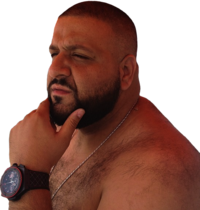 if you can point that program to only back up files from a certain location I'd try that.
if you can point that program to only back up files from a certain location I'd try that.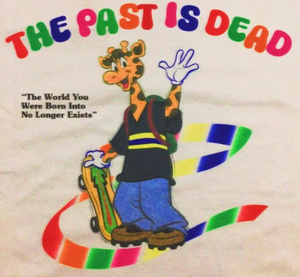 Pusha P
Pusha PInteresting,
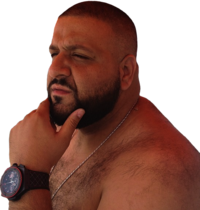 if you can point that program to only back up files from a certain location I'd try that.
if you can point that program to only back up files from a certain location I'd try that.Nah it’s not that it backs from only a specific location. It backs up whatever is on your Mac periodically. But each time it backs up the files it’s only what’s NEW so it’s not doubling files on your external
If you have a Mac it’s just the Time Machine feature. It comes with every Mac
okay to answer your question, for editing cpu and ram is very important. If you're just doing music then it depends on your daw, but for something like fl its very cpu intensive.
the difference between an ssd and a hdd is that an ssd has a much faster read and write speed meaning you can transfer files much faster. also ssd last much longer as well.
As far as large projects, depending on your budget, harddrives are typically better because you get more storage for less.
Most people typically use an ssd to run programs off of because of the faster speeds, but it doesn't necessarily mean that it will help in performance, more so in things like load times.
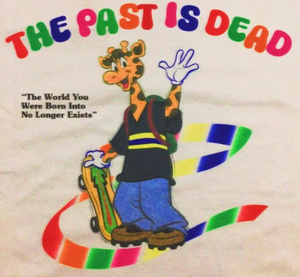 Pusha P
Pusha PSomewhat. Basically makes multi tasking a little more stable and smooth. It doesn't help do calculations like installing s*** or making programs run better like the processor does.
Having a good processor is pretty key for performance.
As for HDDs, you can always get those non SSD ones in huge sizes for cheap and connect it thru USB 3.0. If you like faster speeds, get an SSD one.
As far as saving projects to their respective drives, that's something you'd have to set up in the program. I think they only save it to one location so one thing you could do is make it save files to a file on your desktop that you can easily drag from.
Keep in mind non-SSDs only have a usage life of like 10 years give or take before they fail. They do give warnings too (You can hear it)
SSDs aren't invincible either, I'm not sure how long they last tbh, probably longer than mechanical drives for sure but I'd generally make a data migration to a new drive maybe every 8-10 years just to be safe.Be wary of signs of a failing hard drive like extremely low write speeds, general file browsing sluggishness, a new loud clicking noise. A drive that is used constantly (like one that runs Windows or MacOS) will die quicker than one that is used like a flash drive and not constantly being powered. So an external set up could potentially last you for much longer than 10 years.
Gonna have to do that soon with all my pirated programs and music too

incorrect, internal drives are usually built with much greater quality and typically last longer than external drives. Internal drives also don't spin anywhere as close to as fast as an external.
lmao and what is a non ssd hdd?