- !https://www.youtube.com/watch?v=FgByjzucfQs&t=317s
 Immaaterial
ImmaaterialSo, it's the same game but with updated graphics, they even kept the loading screens

Yeah my excitement has dropped to the floor.
Man the freaking torture scene where volgin is beating the s*** outta snake is gonna look so dope in this. Many scenes will.
 Bo Ceephus
Bo CeephusYeah my excitement has dropped to the floor.
If I remember correctly they said from the beginning that it was going to be a pretty much 1:1 remake of the original.
 Kr0niic ☘️OPAug 28, 2024https://twitter.com/wario64/status/1828795115864764699
Kr0niic ☘️OPAug 28, 2024https://twitter.com/wario64/status/1828795115864764699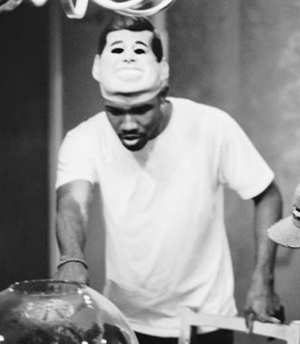 ILoveCheeseCake
ILoveCheeseCake
Stay tuned
 Kr0niic ☘️OPAug 28, 2024·1 reply
Kr0niic ☘️OPAug 28, 2024·1 reply“We definitely are aware of this situation with MGS4. Unfortunately we can't really say too much at the moment with Vol. 1 containing MGS 1-3 dot dot dot… you can probably connect the dots!
“Right now we still are internally concerned about what we should be doing for the future of the series. So sorry, we can't really reveal anything at the moment. But stay tuned!”
TONIGHT
 Kr0niic
Kr0niic“We definitely are aware of this situation with MGS4. Unfortunately we can't really say too much at the moment with Vol. 1 containing MGS 1-3 dot dot dot… you can probably connect the dots!
“Right now we still are internally concerned about what we should be doing for the future of the series. So sorry, we can't really reveal anything at the moment. But stay tuned!”
TONIGHT
F*** MGS 4, I want to be able to finally play SNATCHER.

Wonder if we’ll get Delta’s release date during TGS or Sony’s Soap/Showcase?
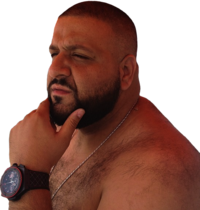
We’ll probably get DS2’s.
I’m playing phantom pain and it’s the first metal gear for me and I’m so confused by these flying zombie things lmaooo
 Kr0niic ☘️OPSep 10, 2024
Kr0niic ☘️OPSep 10, 2024just finished mgs1 og ps version last night for the first time and started mgs2 this morning. the jump between these games
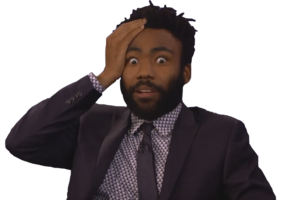
must've been a crazy time in gaming. it's sort of a shame we'll never see that level of progress from one generation to another again
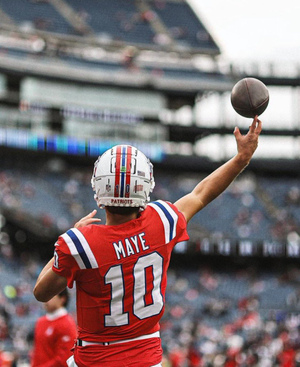 NG
NGI’m playing phantom pain and it’s the first metal gear for me and I’m so confused by these flying zombie things lmaooo
Was my first too (minus Ground Zeroes), had no idea what tf was happening most of the time either but it was
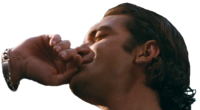
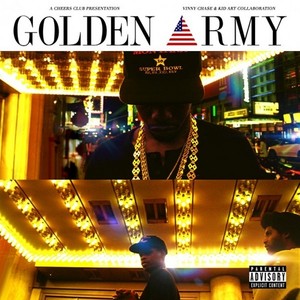 Nute
NuteWas my first too (minus Ground Zeroes), had no idea what tf was happening most of the time either but it was
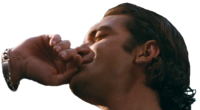
Cod beta distracted me
Need to go back
We getting a release date during the State of Play or something? Was thinking it’d drop in Feb/March.
 Bazooe
Bazooejust finished mgs1 og ps version last night for the first time and started mgs2 this morning. the jump between these games
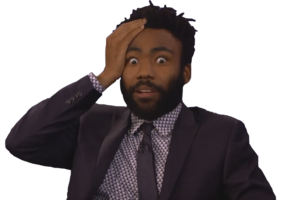
must've been a crazy time in gaming. it's sort of a shame we'll never see that level of progress from one generation to another again
GTA 2 to GTA 3 type jump.
 Kr0niic ☘️OPSep 25, 2024
Kr0niic ☘️OPSep 25, 2024konami.com/mg/mc/news/us/en/update_200
Announcement:
"METAL GEAR SOLID: MASTER COLLECTION Vol.1"
Ver.2.0.0 Released
(Steam®)
Sep.25.2024
Ver.2.0.0 is now available for Steam® users as of September 25th, 2024. The release date for other platforms will be announced at a later date.
Ver.2.0.0 Patch Notes
Please check the list of changes below for details on the main improvements and fixes in this patch.
METAL GEAR SOLID - Master Collection Version
Support for Steam Trading Cards/Badges
No patch will be necessary for Steam Trading Cards/Badges.
The latest version will remain Ver.1.5.0. Note that this is not a patch for Ver.2.0.0.
METAL GEAR SOLID 2: Sons of Liberty - Master Collection VersionScreen Settings Expanded
"Resolution" has been added to the Screen settings in the Options menu.
Under "Resolution", you can choose from two different presets or create your own custom setting.These settings cannot be changed after starting the game.
Some setups may experience some instability if these settings are changed.
Consider reverting back to the default settings if you experience any instability."Original Mode" Preset
Display at the game's original resolution.
Upon selecting "Original Mode", the following settings will be applied.Internal Resolution Original
Internal Upscaling Default
Movie Original"Adjusted Mode" Preset
Displays the game at your current monitor's highest possible resolution. Has sharper visuals compared to Original Mode.
Upon selecting "Adjusted Mode", the following settings will be applied.Internal Resolution FHD (1080p)
Internal Upscaling Highest resolution possible from FHD (1080p), WQHD (1440p), or 4K (2160p).
Movie High ResolutionShould your specs fall below FHD, Internal Resolution will be set to Original and Internal Upscaling will be set to Default.
"Custom" Preset
"Internal Resolution", "Internal Upscaling", and "Movie" can be adjusted to suit your current specs.
(1) Internal Resolution
Under "Internal Resolution", you can now choose to have the game render in FHD or at its original resolution.
Original Renders the game at its original resolution.
FHD*1 Increases the game's internal resolution to FHD when rendering.May not be selectable depending on your setup.
(2) Internal Upscaling
Under "Internal Upscaling", you can choose to apply additional upscaling techniques to scale the game up to your setup's highest possible resolution.
Changing this setting will result in sharper visuals.
Note that depending on your setup, this may not be selectable.Default Displays the game in its original resolution.
FHD 1 Displays the game in FHD using an upscaling method different to the original Master Collection release. 2 3
WQHD 1 Displays the game in WQHD using an upscaling method different to the original Master Collection release. 2 3
4K 1 Displays the game in 4K using an upscaling method different to the original Master Collection release. 2May not be selectable depending on your setup.
Results in sharp visuals.
If your monitor can support a resolution that is higher than the resolution selected, then the game will be displayed using the original Master Collection release's upscaling method at the highest possible resolution available.(3) Movie
You can choose to set in-game movies to their original or higher resolution versions.
When selected, some movies will be displayed at a higher resolution.
Movie: OriginalMovie: High Resolution
Additional Control Settings
Control settings have been added to the in-game pause menu.
They can be used to change the following settings:(1) Controller Settings
You can assign controls for your controller under "Controller Settings".
(2) Keyboard & Mouse Settings
You can select the Layout Type or choose a Custom layout and assign controls under "Keyboard & Mouse Settings".
Layout A The control layout used up to Ver.1.5.1. Layout B The new control layout that can be selected after Ver.2.0.0. Custom A control layout that can be freely customized.
If there are overlapping controls, some actions may not function properly.
In the event some actions do not function properly, consider resetting to default settings.(3) Mouse Sensitivity Settings
Mouse sensitivity settings have been added in accordance with added mouse support.
You can adjust mouse movement sensitivity and scroll wheel sensitivity.Mouse Controls Added
Mouse controls have been added.
Under the new Layout Type B, you can use the following controls:Left Click Weapon Button
Right Click Ready Weapon
Mouse Movement CameraWhen using the Custom Layout, you will be able to assign mouse movement controls.
Support for Steam Trading Cards/Badges
Fixed some other minor issuesMETAL GEAR SOLID 3: Snake Eater - Master Collection Version
Screen Settings Expanded
"Resolution" has been added to the Screen settings in the Options menu.
Under "Resolution", you can choose from two different presets or create your own custom setting.These settings cannot be changed after starting the game.
Some setups may experience some instability if these settings are changed.
Consider reverting back to the default settings if you experience any instability."Original Mode" Preset
Display at the game's original resolution.
Upon selecting "Original Mode", the following settings will be applied.Internal Resolution Original
Internal Upscaling Default
Movie Original"Adjusted Mode" Preset
Displays the game at your current monitor's highest possible resolution. Has sharper visuals compared to Original Mode.
Upon selecting "Adjusted Mode", the following settings will be applied.Internal Resolution FHD (1080p)
Internal Upscaling Highest resolution possible from FHD (1080p), WQHD (1440p), or 4K (2160p).
Movie High ResolutionShould your specs fall below FHD, Internal Resolution will be set to Original and Internal Upscaling will be set to Default.
"Custom" Preset
"Internal Resolution", "Internal Upscaling", and "Movie" can be adjusted to suit your current specs.
(1) Internal Resolution
Under "Internal Resolution", you can now choose to have the game render in FHD or at its original resolution.
Original Renders the game at its original resolution.
FHD*1 Increases the game's internal resolution to FHD when rendering.May not be selectable depending on your setup.
(2) Internal Upscaling
Under "Internal Upscaling", you can choose to apply additional upscaling techniques to scale the game up to your setup's highest possible resolution.
Changing this setting will result in sharper visuals.
Note that depending on your setup, this may not be selectable.Default Displays the game in its original resolution.
FHD 1 Displays the game in FHD using an upscaling method different to the original Master Collection release. 2 3
WQHD 1 Displays the game in WQHD using an upscaling method different to the original Master Collection release. 2 3
4K 1 Displays the game in 4K using an upscaling method different to the original Master Collection release. 2May not be selectable depending on your setup.
Results in sharp visuals.
If your monitor can support a resolution that is higher than the resolution selected, then the game will be displayed using the original Master Collection release's upscaling method at the highest possible resolution available.(3) Movie
You can choose to set in-game movies to their original or higher resolution versions.
When selected, some movies will be displayed at a higher resolution.
Movie: OriginalMovie: High Resolution
Additional Control Settings
"CONTROL SETTINGS" has been added under ADDITIONAL SETTINGS.
The following settings can be changed under CONTROL SETTINGS:(1) CONTROLLER SETTINGS
You can assign controls for your controller under "CONTROLLER SETTINGS".
(2) KEYBOARD & MOUSE SETTINGS
You can select the Layout Type or choose a Custom layout and assign controls under "KEYBOARD & MOUSE SETTINGS".
LAYOUT A The control layout used up to Ver.1.5.1. LAYOUT B The new control layout that can be selected after Ver.2.0.0. CUSTOM A control layout that can be freely customized.
If there are overlapping controls, some actions may not function properly.
In the event some actions do not function properly, consider resetting to default settings.(3) ZOOM IN/OUT SENSITIVITY
"ZOOM IN/OUT SENSITIVITY" has been added under MOUSE SENSITIVITY.
You can adjust the scroll wheel sensitivity when zooming in/out.Support for Steam Trading Cards/Badges
Fixed some other minor issuesMetal Gear & Metal Gear 2: Solid Snake - Master Collection Version
Fixed some other minor issues
All great updates. Very happy with this so far, even if idk if that's popular to admit.
 ThomFork
ThomForkI just wanted MGS2 and 3 in HD in a playable state on PC and we got that

How they released that s*** was absolutely despicable
 LaFlare
LaFlareHow they released that s*** was absolutely despicable
Fans: "Don't change anything or f*** anything up. We just want the HD collection on Steam. We can mod the rest."
Konami: "Ok we'll do that"
Fans:


