 space0cadet· edited
space0cadet· editedAlso I have a few questions @dax
Case cables connect to the headers, ofc, but I'm confused about the PSU cables. I received so many peripheral connectors, SATA connectors and PCIe connectors, and it's worrying that I may be skipping over something
Seems like the only things I really need to connect is #1, #2 (to power the CPU and motherboard) and then top #8 (for my M2), then finally a PCIE into my GPU ?

I can tell you there are many pcie connectors because some GPUs use, for example, two 8 pin connectors, a 6 and a 8 pin connector, or three 8 pin connectors. Better to have it and not need it than to not have it and need it.

 LuciferMorningstar
LuciferMorningstarI can tell you there are many pcie connectors because some GPUs use, for example, two 8 pin connectors, a 6 and a 8 pin connector, or three 8 pin connectors. Better to have it and not need it than to not have it and need it.

Wait do I need to plug a PCIe cable into my graphics card too
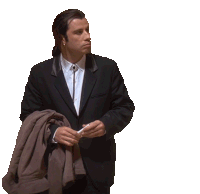
edit: Looks like I do. Thanks for bringing this to my attention
 space0cadet
space0cadetAlso I have a few questions @dax
Case cables connect to the headers, ofc, but I'm confused about the PSU cables. I received so many peripheral connectors, SATA connectors and PCIe connectors, and it's worrying that I may be skipping over something
Seems like the only things I really need to connect is #1, #2 (to power the CPU and motherboard) and then top #8 (for my M2), then finally a PCIE into my GPU ?

yeah you've got it right pretty much, though the m.2 drive won't need a power cable plugged into it, you can just slot that in and the mobo will be enough to power it on it's own. you'll just need to put in the 24-pin for the mobo power, 8 (or 8+4 if your mobo/cpu needs it) pin for the cpu power, the sata power connections, and the pcie cable(s) for the GPU.
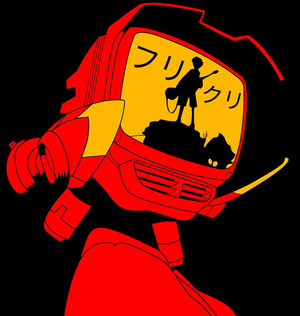 SolidSnaku
SolidSnakuyeah you've got it right pretty much, though the m.2 drive won't need a power cable plugged into it, you can just slot that in and the mobo will be enough to power it on it's own. you'll just need to put in the 24-pin for the mobo power, 8 (or 8+4 if your mobo/cpu needs it) pin for the cpu power, the sata power connections, and the pcie cable(s) for the GPU.
thanks for the response man, i really appreciate it!!
I thought SATA was just for SSDs?
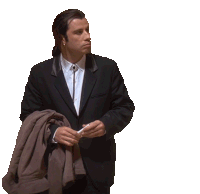
Also my case didn't come with a USB 2.0 plugin cable but it came with a 3.0. Is this something I can upgrade later on?
 space0cadet
space0cadetthanks for the response man, i really appreciate it!!
I thought SATA was just for SSDs?
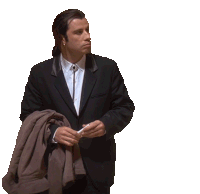
Also my case didn't come with a USB 2.0 plugin cable but it came with a 3.0. Is this something I can upgrade later on?
naw, sata is a form factor for both hdds and ssds, occasionally you'll see some sata drives in a m.2 form factor too but nvme m.2 drives overtook them these days. nvme is faster than sata but the average consumer won't notice.
the ports that are actually on your case right now can't change, but if you got slots like drive bays on your case you can put some new ones on there. you should have some more slots on the back of your mobo too if you need them.
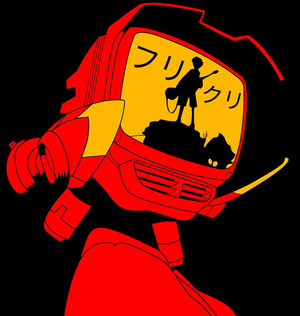 SolidSnaku
SolidSnakunaw, sata is a form factor for both hdds and ssds, occasionally you'll see some sata drives in a m.2 form factor too but nvme m.2 drives overtook them these days. nvme is faster than sata but the average consumer won't notice.
the ports that are actually on your case right now can't change, but if you got slots like drive bays on your case you can put some new ones on there. you should have some more slots on the back of your mobo too if you need them.
Ok so since I have a m2 I need to plug in the SATA power connection like you said, got it.
I mean I’m just confused man the IO board they gave me has USB2 but they didn’t give me the cables to plug it into my USB header.
 space0cadet
space0cadetOk so since I have a m2 I need to plug in the SATA power connection like you said, got it.
I mean I’m just confused man the IO board they gave me has USB2 but they didn’t give me the cables to plug it into my USB header.
The case comes with cables that connect the case inputs to the mobo
@abc also do you have a modular psu?
If you don't, there might be a female 4 pin from your psu that looks like a fan cable. Don't plug this into your mobo as it can fry your computer.
Make sure the only things you have plugged into your motherboard from your psu is the 24 pin and the 8pin for the cpu. All the other cables go to your gpu/HDD/SSD.
 Warrior
WarriorThe case comes with cables that connect the case inputs to the mobo
I know I'm saying it doesn't have all the case inputs
 It only has like power, power LED, audio ..
It only has like power, power LED, audio .. Warrior
Warrior@abc also do you have a modular psu?
If you don't, there might be a female 4 pin from your psu that looks like a fan cable. Don't plug this into your mobo as it can fry your computer.
Make sure the only things you have plugged into your motherboard from your psu is the 24 pin and the 8pin for the cpu. All the other cables go to your gpu/HDD/SSD.
I do have a modular PSU, but how would this protect me from doing that
Also what
 what about the PSIe from the GPU, does this not go to the PSU?
what about the PSIe from the GPU, does this not go to the PSU?  space0cadet
space0cadetI do have a modular PSU, but how would this protect me from doing that
Also what
 what about the PSIe from the GPU, does this not go to the PSU?
what about the PSIe from the GPU, does this not go to the PSU? Idk what it's called but it looks like this
images.app.goo.gl/LEEvwc9A8JoEiFSD9
Since you have a modular, don't worry about it. Pretty sure this is only an issue for older non-modular power supplies. Just in case tho, don't connect a cable like that FROM your power supply TO your motherboard. You will see a cable like that coming from fans (like for you case or cpu) and those are fine to connect.
 space0cadet
space0cadetI do have a modular PSU, but how would this protect me from doing that
Also what
 what about the PSIe from the GPU, does this not go to the PSU?
what about the PSIe from the GPU, does this not go to the PSU? Yes the PCIe 6 or 8 pin goes into the gpu.
 Warrior
WarriorYes the PCIe 6 or 8 pin goes into the gpu.
Then this leads to the PSU, right
 Warrior
WarriorIdk what it's called but it looks like this
https://images.app.goo.gl/LEEvwc9A8JoEiFSD9
Since you have a modular, don't worry about it. Pretty sure this is only an issue for older non-modular power supplies. Just in case tho, don't connect a cable like that FROM your power supply TO your motherboard. You will see a cable like that coming from fans (like for you case or cpu) and those are fine to connect.
Thanks man this is some good advice
 There's always small s*** like that
There's always small s*** like that Warrior
WarriorCorrect
So I have a M.2 and no big SSD/HHD, do I still need to connect the SATA cable from my motherboard to my PSU?
 space0cadet
space0cadetThanks man this is some good advice
 There's always small s*** like that
There's always small s*** like thatYeah even tho I knew a lot about computer I plugged that s*** into my motherboard thinking it was a fan cable and ended up frying my first build

I told the store the motherboard was just faulty tho and got a free exchanged

 space0cadet
space0cadetSo I have a M.2 and no big SSD/HHD, do I still need to connect the SATA cable from my motherboard to my PSU?
No
Once you plug the nvme card into the little slot and screw it in, you're done with that
 Warrior
WarriorYeah even tho I knew a lot about computer I plugged that s*** into my motherboard thinking it was a fan cable and ended up frying my first build

I told the store the motherboard was just faulty tho and got a free exchanged

Wait where did you plug it into though?
 Warrior
WarriorInto one of these
https://images.app.goo.gl/UFJ5TFPbcu75Yxp9A
Oh f*** dude

 space0cadet
space0cadetOh f*** dude

I thought it was for powering the power supply fan.
I only realized afterward how stupid that idea was
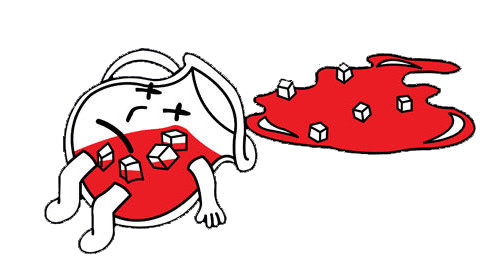
@abc But yeah for you this is all you need to know for cables
8 pin from PSU -> MOBO for the cpu
24 pin from PSU -> MOBO for motherboard power
6/8 pins from PSU -> GPU for GPU power
Case cables from CASE -> MOBO for case buttons
4 pin cables from FANS -> MOBO Warrior
Warrior@abc But yeah for you this is all you need to know for cables
8 pin from PSU -> MOBO for the cpu
24 pin from PSU -> MOBO for motherboard power
6/8 pins from PSU -> GPU for GPU power
Case cables from CASE -> MOBO for case buttons
4 pin cables from FANS -> MOBOYeah this is actually so much simpler than I thought after doing some more reading and talking to you guys